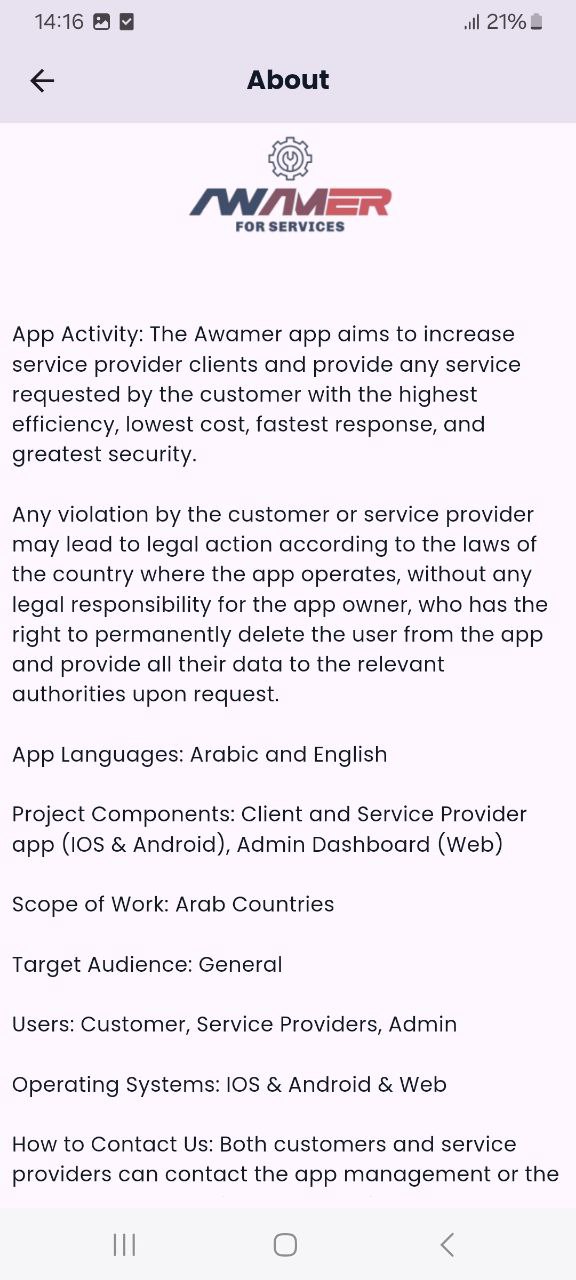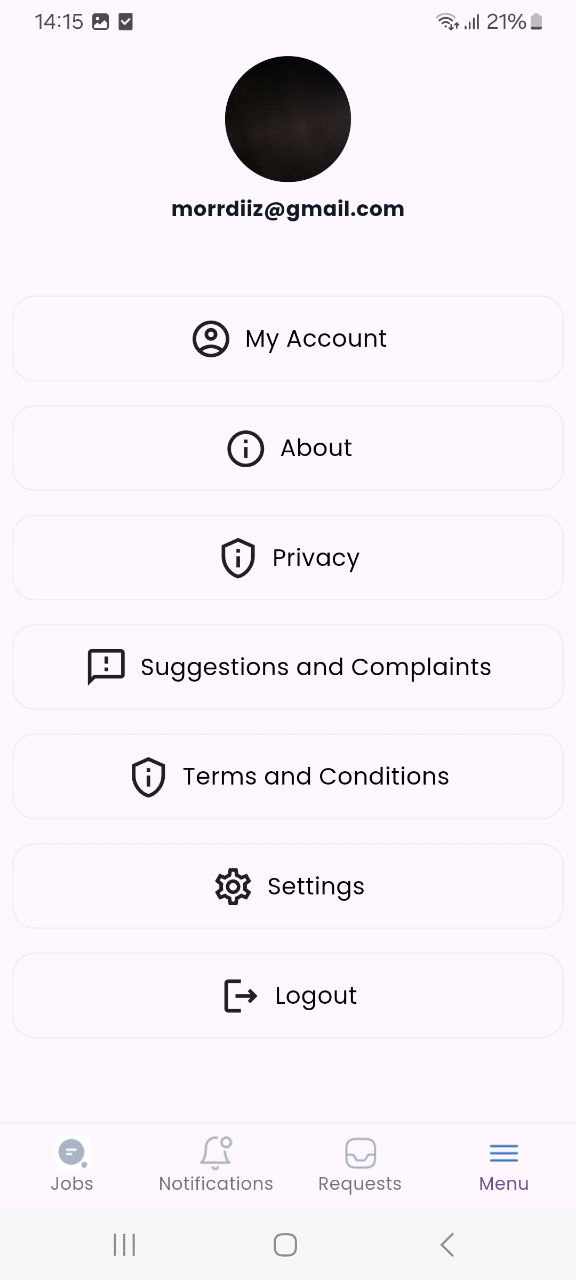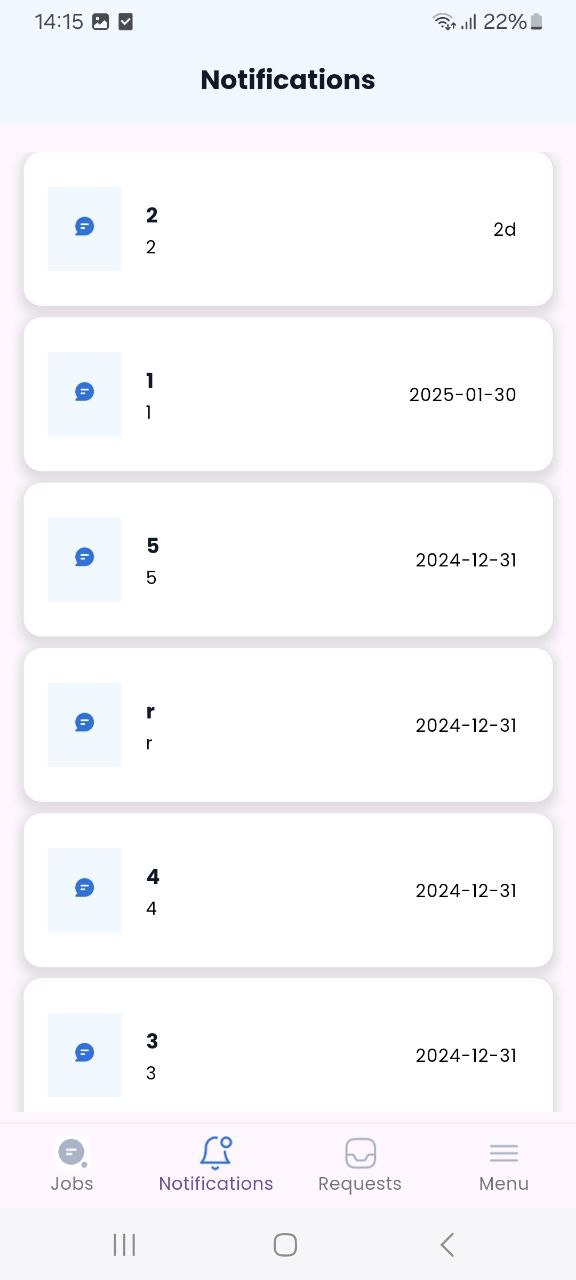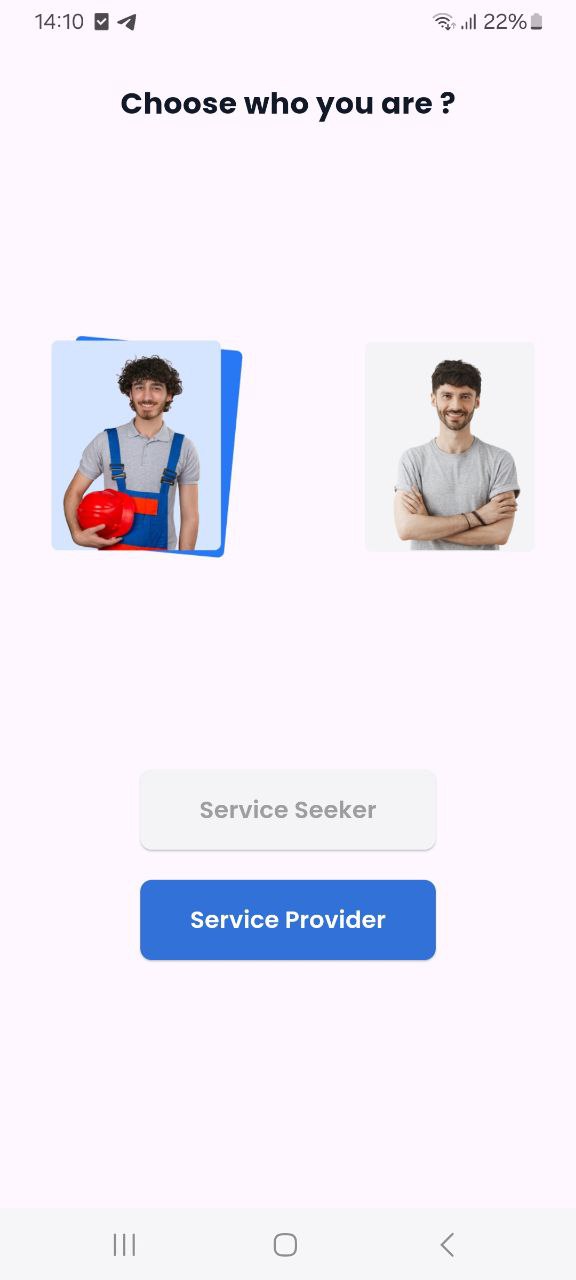Awamer (App)
- Fast & Smooth Performance
- Customizable UI
- Secure Authentication Flow
App Details
Awamer is a mobile application designed to simplify the process of requesting local services such as maintenance and more, by connecting customers (service seekers) with service providers. The app offers two main interfaces: one for users to request services, and another for service providers to manage orders. It supports both Arabic and English languages and delivers a smooth experience for both parties, featuring advanced search, notifications, and service ratings.In addition to the mobile app, Awamer also has an official website where users and service providers can learn more about the platform, explore features, and get support.
App Features
- Connecting Clients with Service Providers: An efficient platform that links clients with local service providers based on distance, specialization, and job type.
- Advanced Search: Ability to search for service providers using filters like distance, specialization, and job category.
- Interactive Map: Displays the locations of service providers on an integrated map.
- Real-Time Notifications: Instant updates on service requests and their status.
- Service Ratings: Clients can rate technicians to ensure service quality.
- Order Management: View current and past orders for both clients and service providers.
- Profile Customization: Service providers can update their availability status (full-time or part-time).
- Bilingual Support: User interface supports both Arabic and English.
- User-Friendly Interface: Simple and modern design for a smooth user experience.
App Screens
The application consists of two main interfaces: the Service Seeker interface and the Service Provider interface.
- Service Seeker Interface
1. Login / Sign-up:
– Users enter required information (name, email, phone number, and password) to create an account.
2. Search for Service Providers:
– Search using filters such as distance, specialization, and job type.
– View service providers’ locations on an interactive map.
3. Send Service Request:
– Choose a provider and send a request with service details.
4. Rate the Technician:
– Leave a rating and review after the service is completed.
5. Notifications:
– Receive instant notifications about request status (Accepted, Rejected, Completed).
6. Orders Page:
– Current Orders: Display requests that are in progress.
– Previous Orders: View order history with full details. - Service Provider Interface
1. Account Registration:
– Providers input required details (name, specialization, location, contact info).
– Wait for admin approval to activate the account.
2. Manage Requests:
– Receive service requests with client details.
– Option to accept or reject each request.
3. Orders Page:
– Current Orders: View active jobs.
– Previous Orders: Access the history of completed jobs.
4. Profile Management:
– Update profile details (specialization, location, etc.).
– Set work status as full-time or part-time.
5. Notifications:
– Receive instant alerts about new requests or updates.
Technical Details
- Programming Languages & FrameworkS
• Frontend:
– Flutter: Used to develop the user interface for both iOS and Android.
– Dart: The programming language used with Flutter.
• Backend:
– Laravel: A PHP framework for server management and database integration.
– PHP: Backend programming language.
• Database:
– Presumed to use MySQL or a Laravel-compatible database. - Promotional Banner
– Description: A design showing a service technician with a satisfied client, featuring the Awamer logo and a “Request Your Service Now” button.
– Colors: Blue, white, and green — reflecting professionalism and trust.
– Format: PNG/JPEG, suitable for publishing on app stores and social media. - Screenshots
– User Type Selection Screen: Choose between Service Seeker or Service Provider.
– Search Screen (Service Seeker): Shows search results and interactive map.
– Orders Screen: Lists of current and previous requests.
– Profile Screen (Service Provider): Technician details and edit options.
– Notifications Screen: Shows real-time updates. - Additional Resources
– Technical Support: Contact channel with the support team through the app.
– Privacy Policy: Available within account settings.
– About Us: Information about Awamer and its mission. - Privacy & Security
– Data Privacy: User and provider data is protected according to the privacy policy.
– Account Management: Option to update or delete account data for added security. - Future Improvements
– Integration of electronic payment gateways to simplify transactions.
– Enhanced interactive map with more accurate location detection.
– Addition of advanced analytics for service providers to track performance.
User Guide
- Getting Started
1. Download & Install: Download the Awamer app .
2. Choose User Type:
Select either Service Seeker or Service Provider upon opening the app.
3. Log In / Sign Up:
– Enter the required information (name, email, phone number, password).
– For service providers, account activation requires admin approval.
4.Enable Location Access: Allow access to your location to view nearby service providers. - Using App
– Service Seeker Interface
1. Search for Providers:
– Use filters like distance, specialty, and job type.
– View providers on the interactive map.
2. Submit a Request:
– Choose a provider and send a request with service details.
3. Manage Requests:
– Track ongoing requests or review completed ones from the Orders page.
4. Rate the Provider:
– Submit ratings and feedback after the service is completed.
5. Notifications:
– Receive real-time updates on your service requests.
– Service Provider Interface
1. Manage Orders:
– Review incoming requests and choose to accept or decline them.
2. Edit Profile:
– Update details such as specialization and work mode (full-time/part-time).
3. Track Orders:
– View current and past requests with full details.
4. Notifications:
– Get instant alerts about new requests and status updates.
System Requirements
- Device Requirements
• RAM: Minimum of 2 GB.
• Internet Connection: Required (Wi-Fi or mobile data) for searching, receiving notifications, and map updates.
• GPS Support: Device must support GPS to display the map and locate service providers. - Permissions
• Location: To determine the user’s location and display nearby service providers on the map.
• Notifications: To receive real-time updates about service requests.
• Storage: To store temporary data (e.g., profile pictures).
You can add your rate:
5 / 5. 1
Other Apps
5
(1)
- Flow That Feels Natural
- Built for Visual Harmony
- Crafted for User Delight
Published
February 23, 2025
Category
Categories All, Flutter, Laravel, Mobile App
Tag mobile app
App Languages
Arabic – English
High Resolution
Yes
Layout
responsive
Compatible with FrameWork
Flutter, Laravel