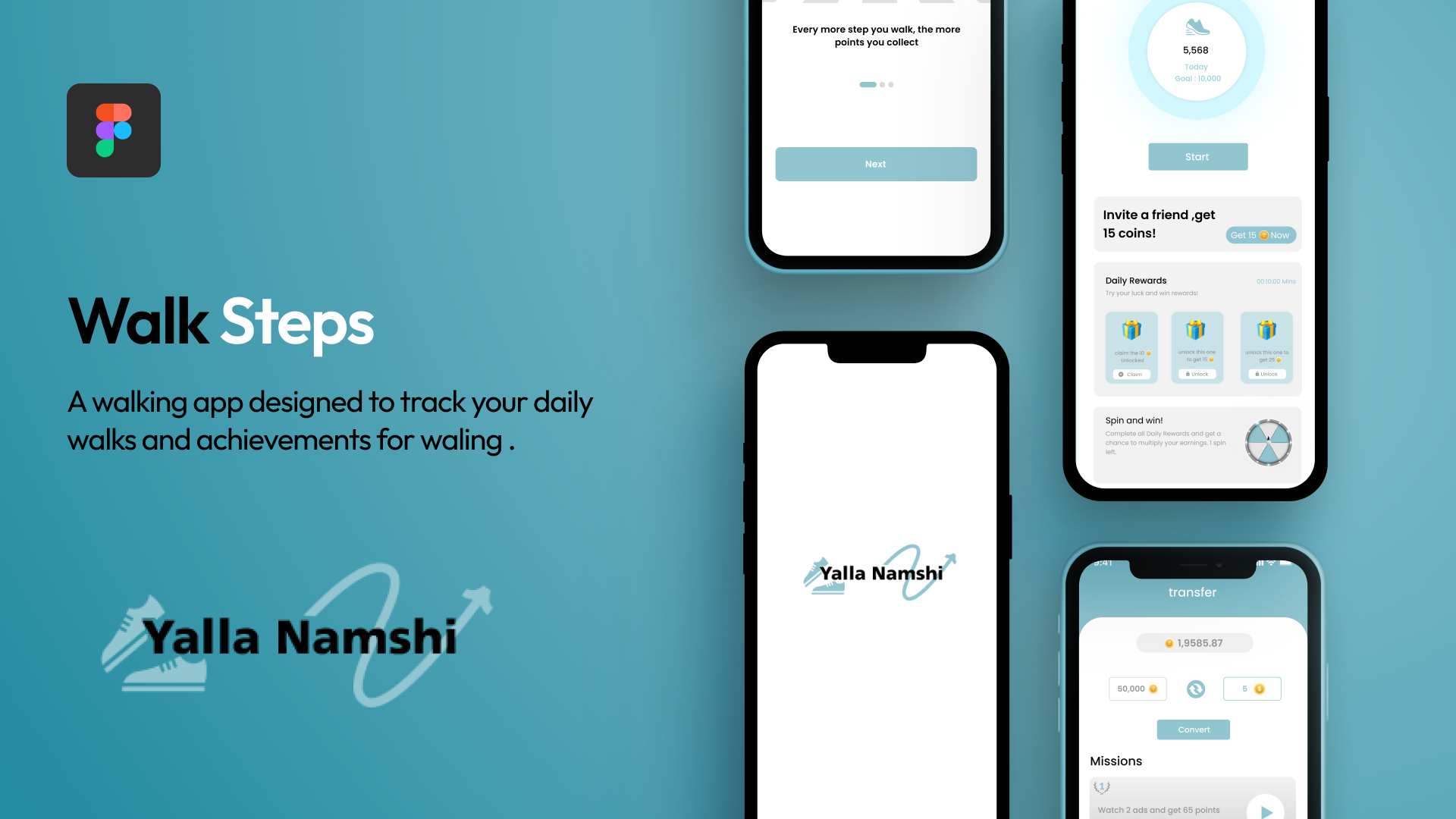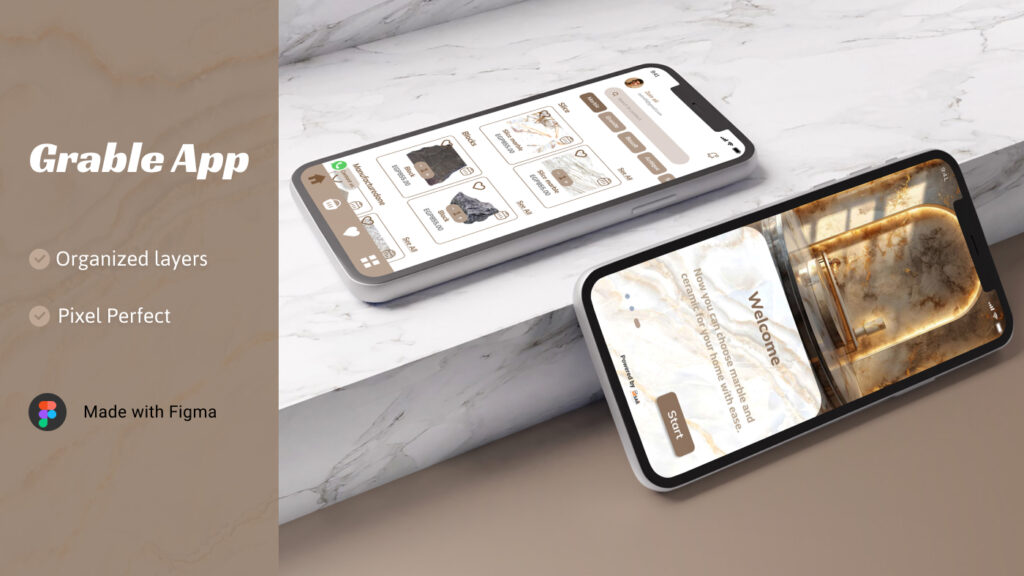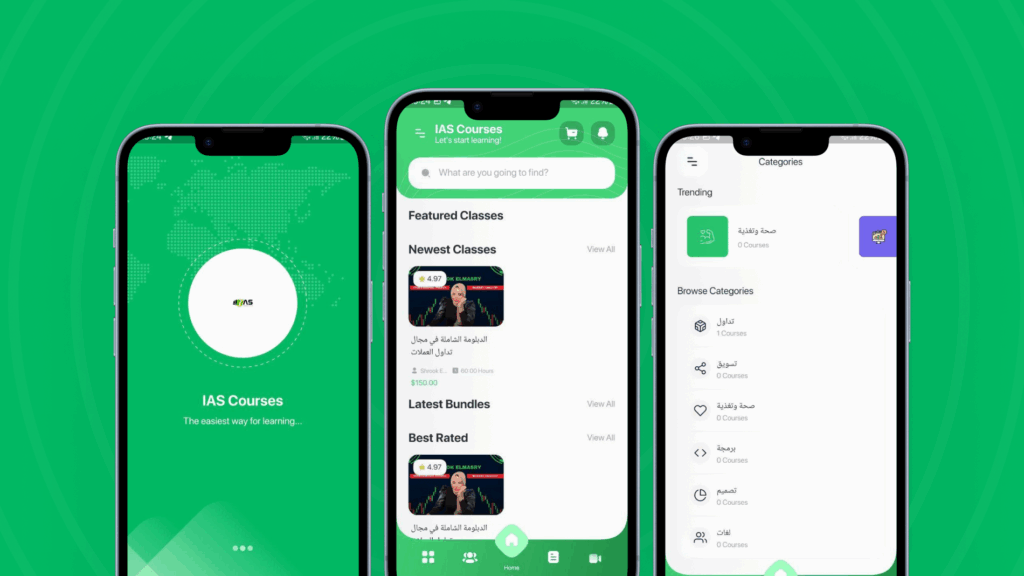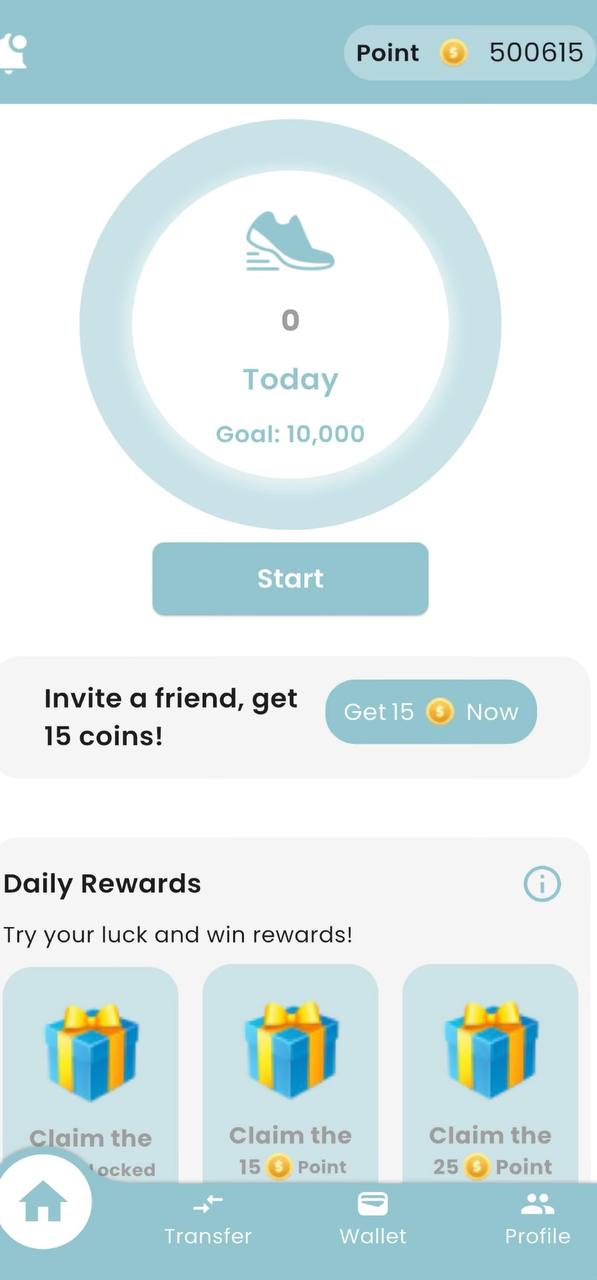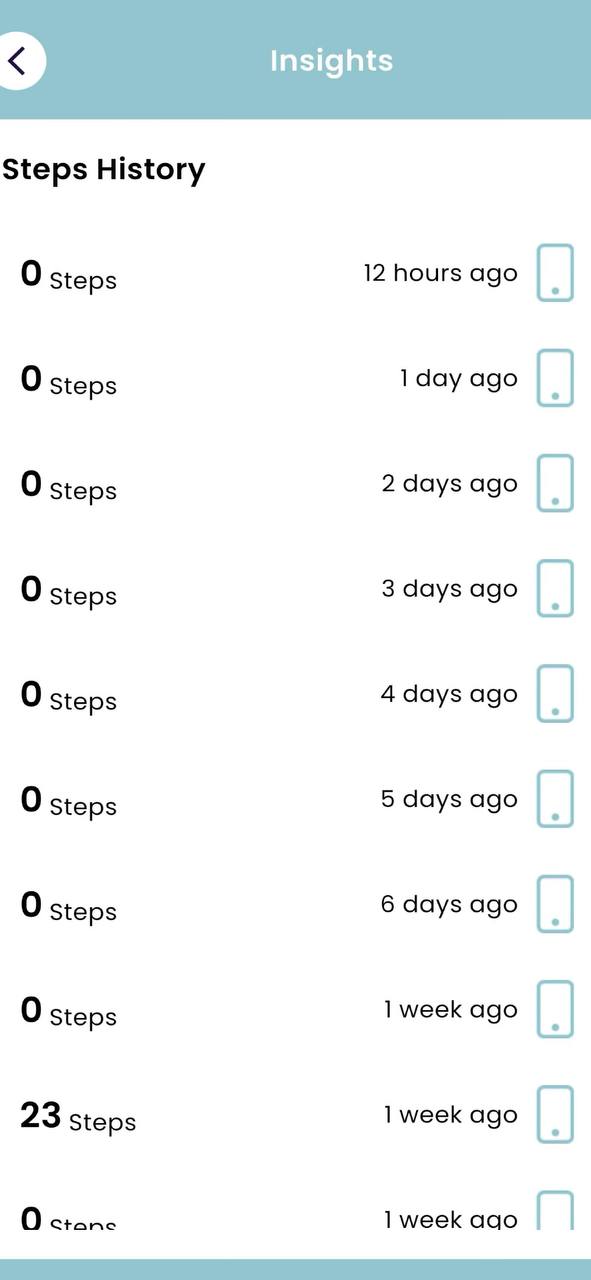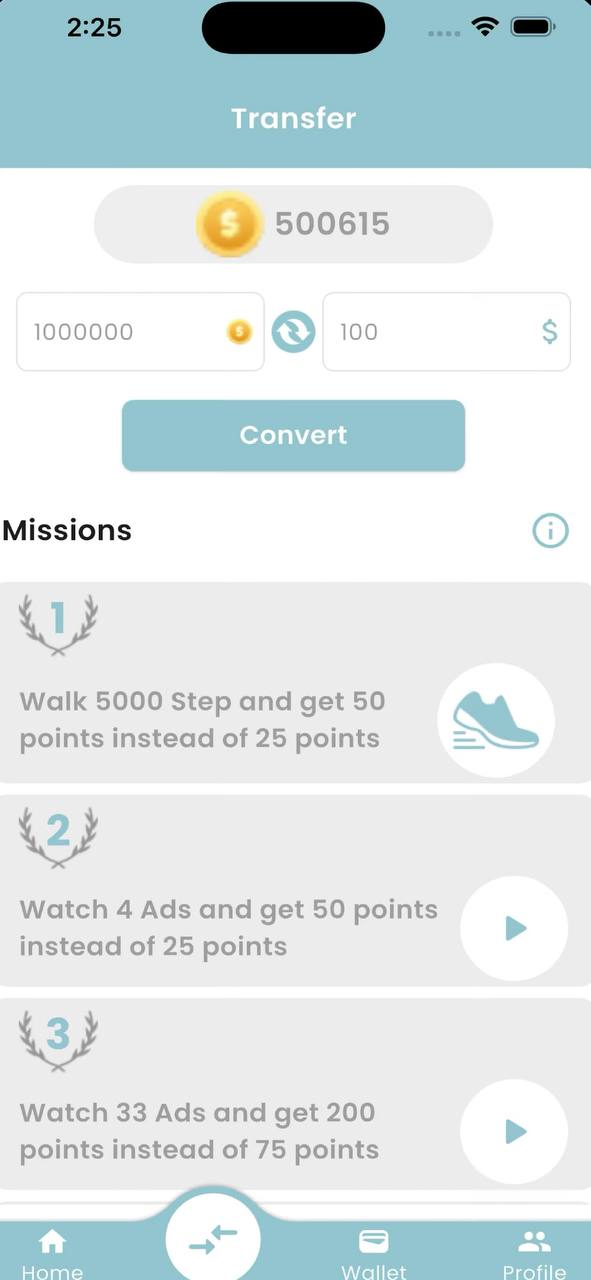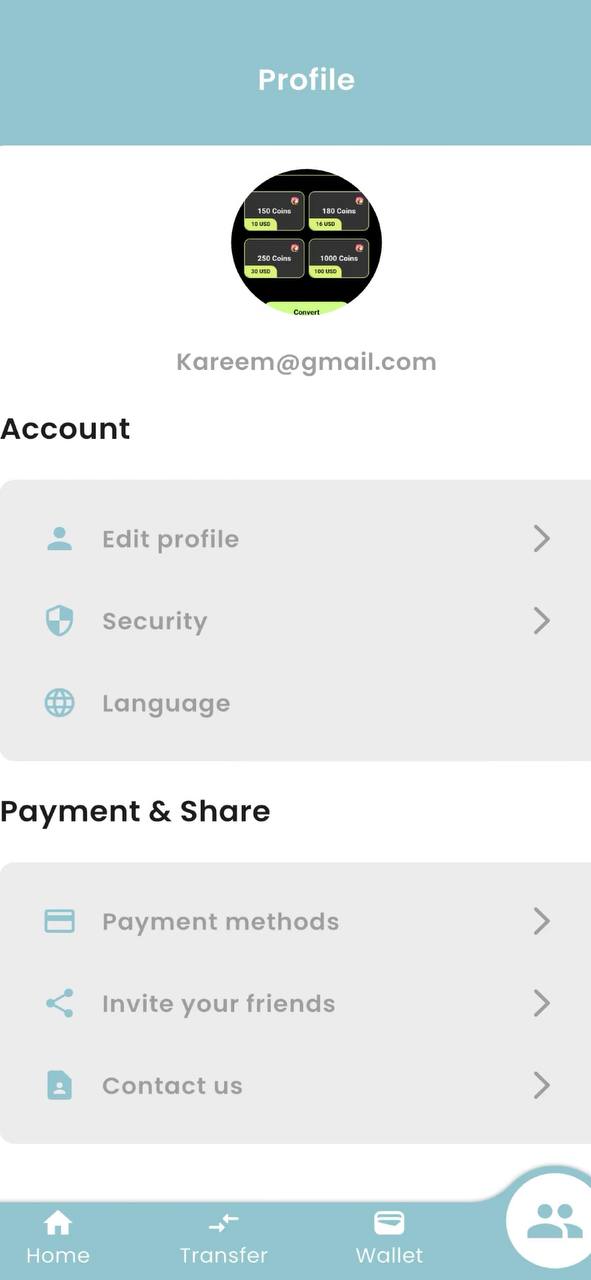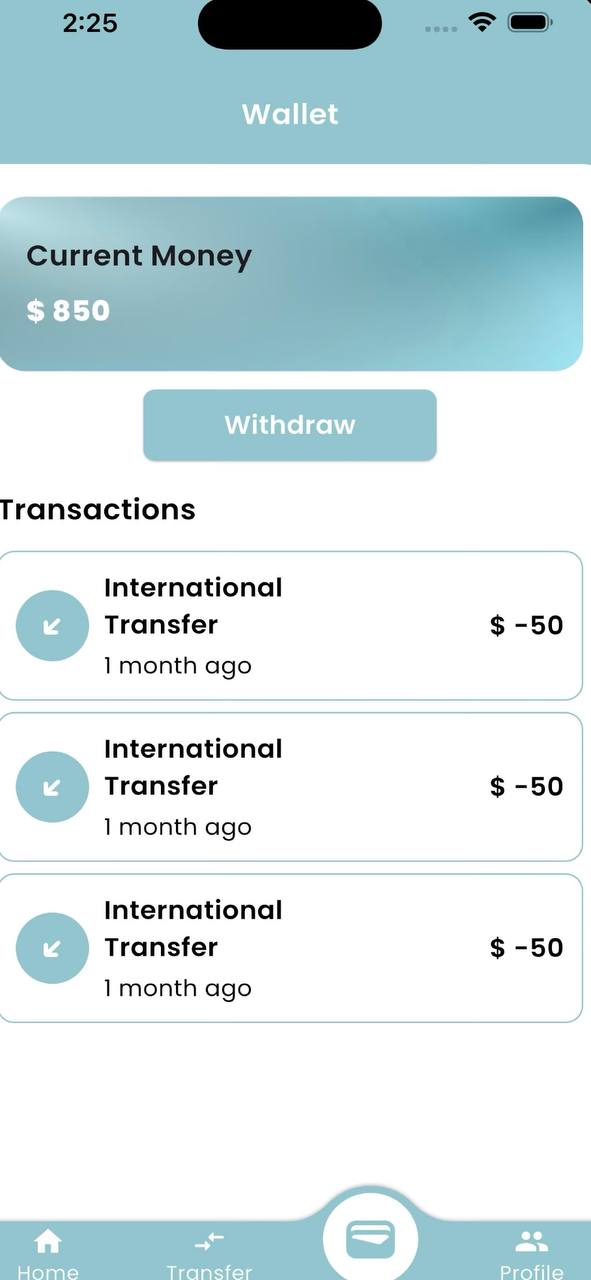- Splash Screen
• Displays the app logo when launching. - Sign Up / Login Screen
• Create an account or log in using email or phone, with referral code support. - Home Screen
• Shows steps count, points, daily rewards, notifications, and invite options. - Steps Tracker Screen
• Start/stop step tracking with a daily goal to earn points. - Daily Rewards Screen
• Watch an ad every 15 minutes to earn bonus points. - Spin and Win Screen
• Spin a wheel to earn random points. - Tasks Screen
• Complete daily missions to collect rewards. - Transfers Screen
• Convert collected points into cash once a threshold is reached. - Wallet Screen
• View cash balance and request withdrawals. - Notifications Screen
• Receive updates from the admin on tasks and offers. Profile Screen
• Edit user details, language, payment methods, access support, and log out.
Yalla namshy( App)
- Fast & Smooth Performance
- Customizable UI
- Secure Authentication Flow
App Details
Yalla Namshi is a fun and health-focused app that encourages users to walk and track their daily steps, converting them into points that can later be redeemed for rewards. The app offers a user-friendly interface and features like daily tasks, referral system, daily rewards, and a “Spin and Win” feature — making the experience engaging and motivating to stay physically active.
App Features
- Step tracking with point conversion for rewards.
- Daily rewards refreshed every 15 minutes via ads.
- “Spin and Win” feature for bonus points.
- Referral system to earn points by inviting others.
- Daily tasks to earn extra points easily.
- Wallet to convert points into cash balance.
- Bilingual support: Arabic and English.
Simple, user-friendly design with instant notifications.
App Screens
Technical Details
- Programming Languages & Frameworks
• Frontend:
– Flutter: Used to design a professional and responsive frontend interface.
– Dart: The programming language used with Flutter.
• Backend:
– Laravel: A PHP framework used for backend development and database management.
– PHP: The backend programming language. - Promotional Banner
• Colors: reflect the brand identity.
• Format: PNG/JPEG, suitable for app stores and social media platforms. - Screenshots
• Login Screen: Login interface for each user type.
• Accounts Screen: Displays financial transaction details.
• Support Screen: Interface for contacting technical support. - Additional Resources
• Technical Support: Communication channel with the support team through the app.
• About Us: Information about the app.
• Privacy Policy: Available within the account management screen. - Privacy & Security
• Data Privacy: User data is protected in accordance with the privacy policy.
• Logout: Option to securely log out to ensure data protection. - Future Enhancements
• Integration of advanced mapping systems to improve location tracking.
• Enhanced analytics to provide more detailed reports.
User Guide
- Getting Started
1. Download & Sign Up
– Download the app and register with personal info + verification code.
– Earn 10 bonus points on your first login.
2. Language & Region
– Choose Arabic or English.
– Set your region after logging in. - Using the App
1. Home Screen
– Track steps, view points, invite friends, daily rewards, spin & win.
2. Step Tracking
– Toggle step tracking on/off.
– Reach daily goal to earn points.
3. Daily Rewards
– 3 rewards refreshed every 15 mins by watching ads.
4. Spin & Win
– Spin once daily to win random points.
5. Tasks
– Complete simple daily missions to earn more points.
6. Transfers
– Convert points into cash after reaching the required threshold.
7. Wallet
– View available balance and request withdrawals.
8. Profile
– Edit profile, change language, contact support, logout.
System Requirements
- Platforms
• IOS: Available on app store. - Hardware Requirements
• RAM: Minimum of 2 GB
• Internet Connection: Wi-Fi or mobile data required for order tracking and notifications
• GPS Support: Device must support GPS . - Permissions
• Location: To determine customer and seller locations
• Notifications: To receive real-time order updates
• Storage: To save temporary data or documents
You can add your rate:
0 / 5. 0
Discover all the related Attachments for this App Here
Other Apps
0
(0)
- Flow That Feels Natural
- Built for Visual Harmony
- Crafted for User Delight
Published
February 4, 2025
Category
Categories All, Flutter, Laravel, Mobile App
Tag sport
App Languages
Arabic – English
High Resolution
Yes
Layout
responsive
Compatible with FrameWork
Flutter, Laravel