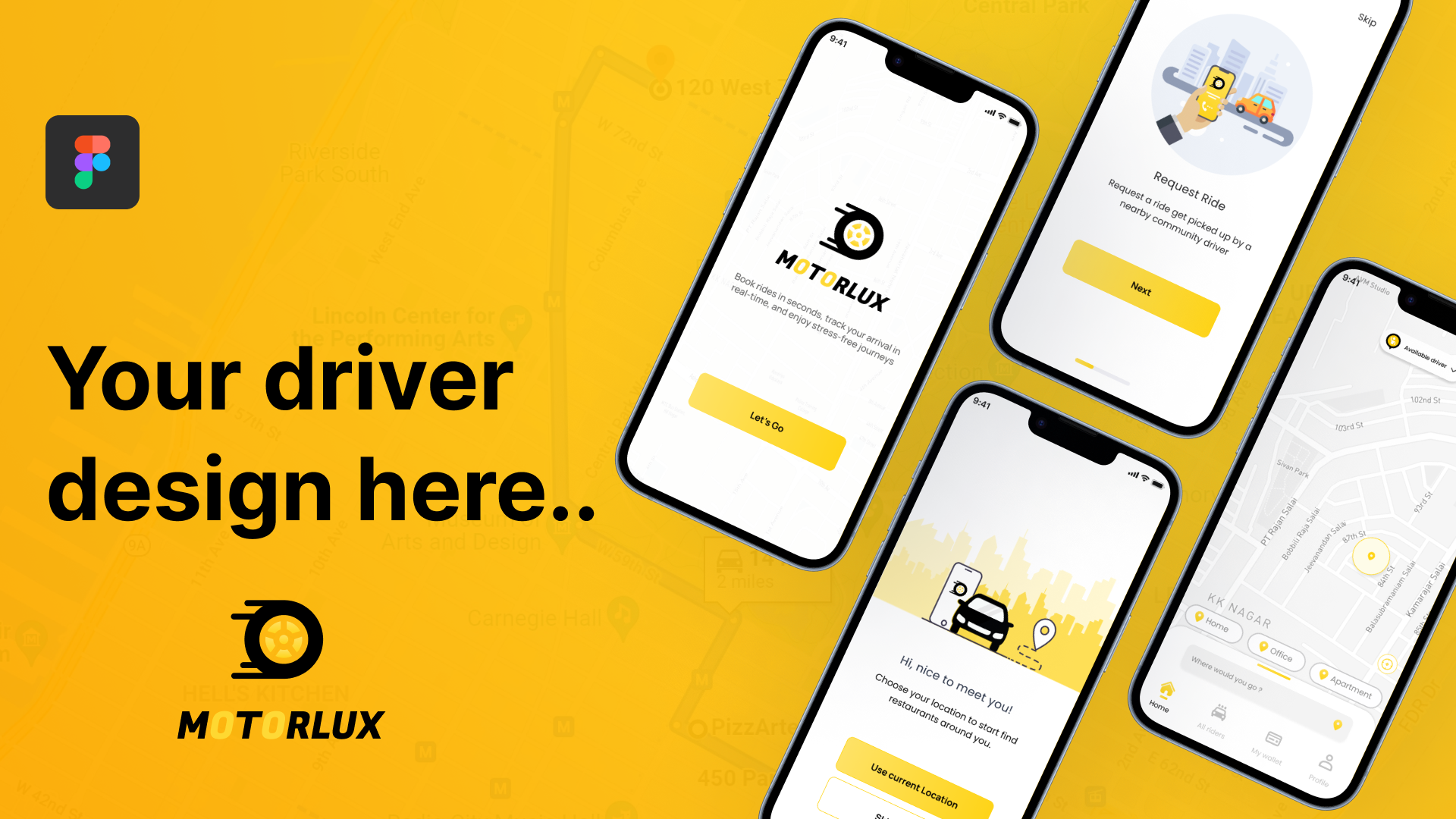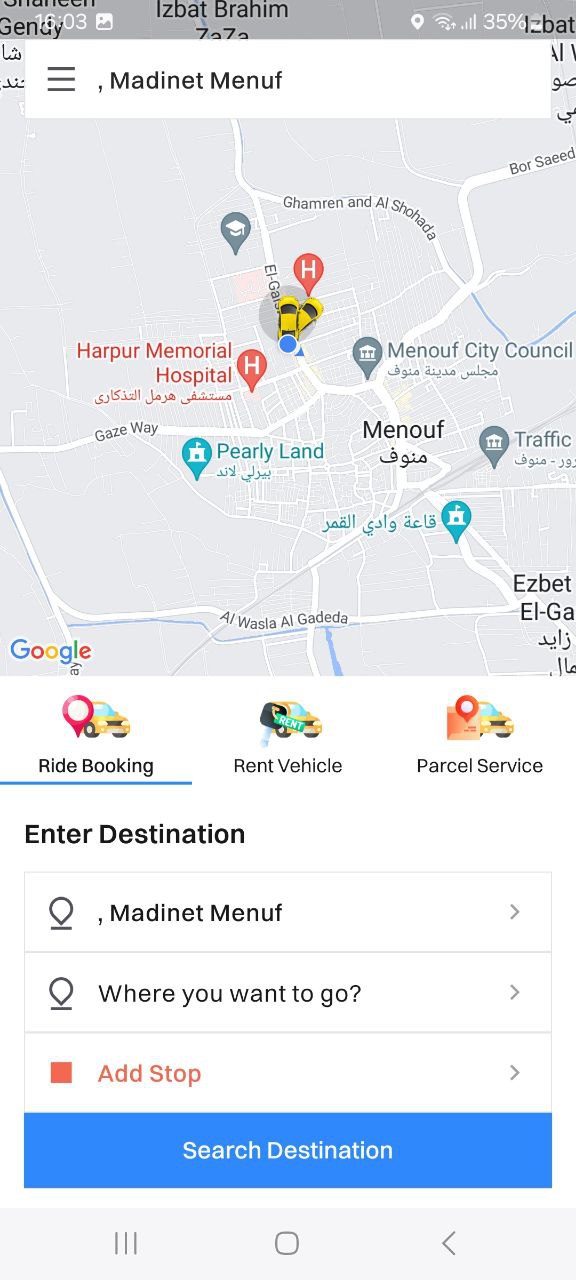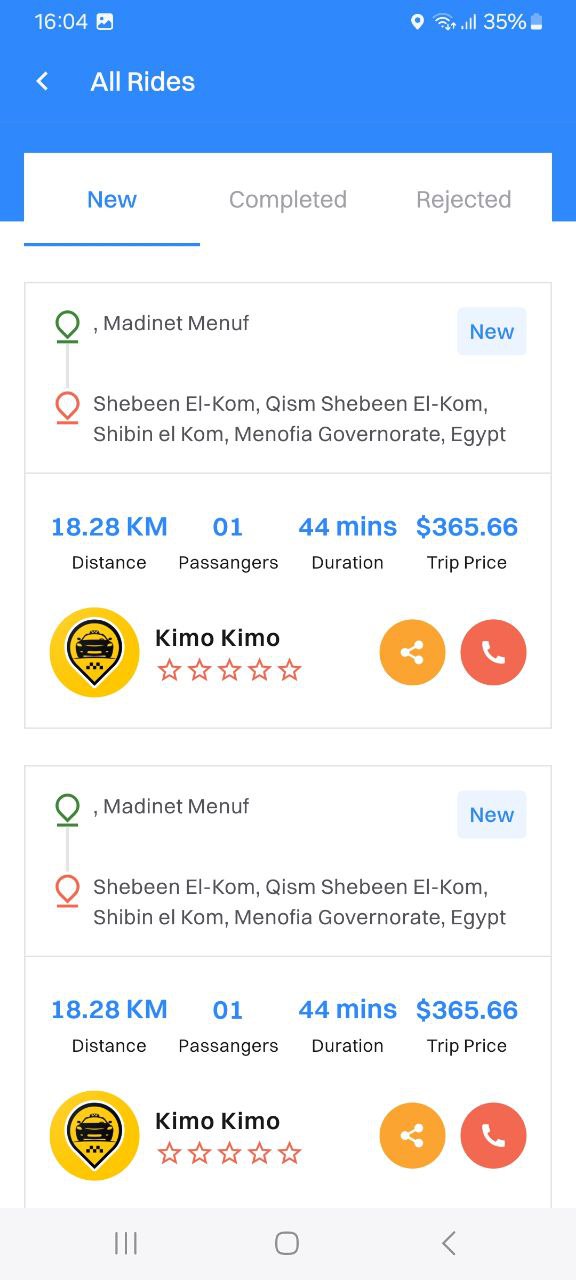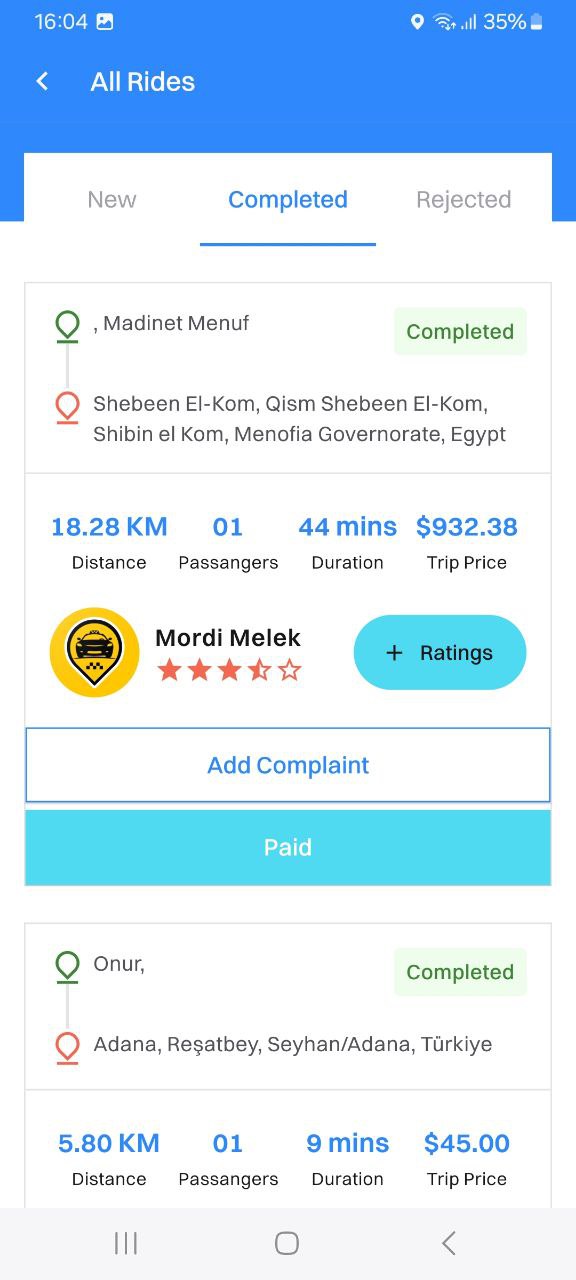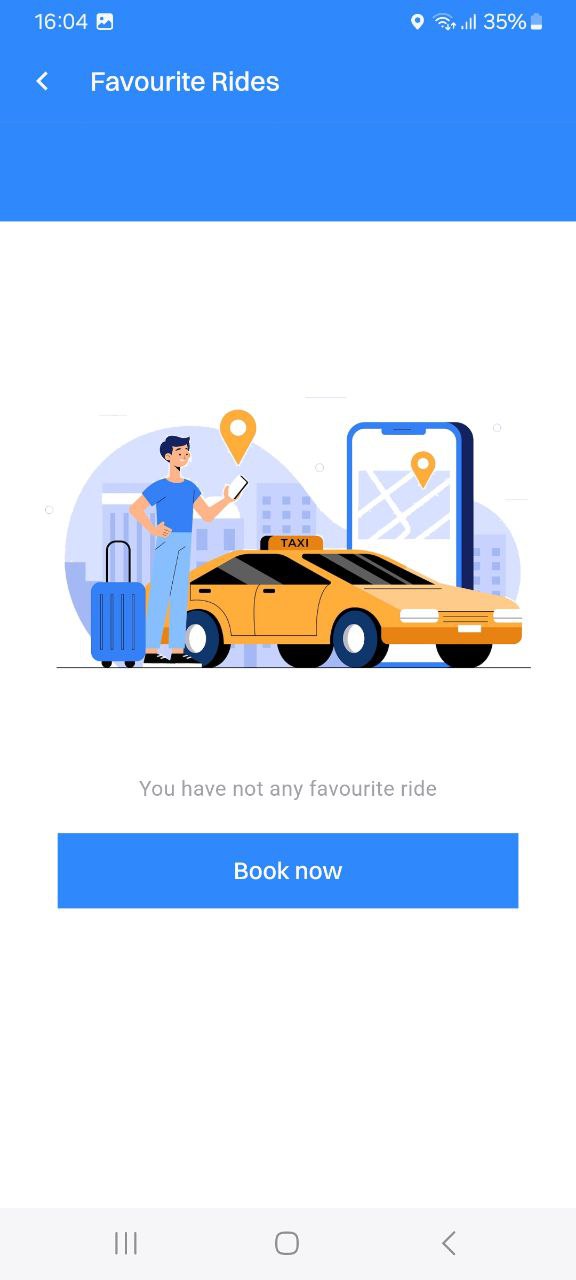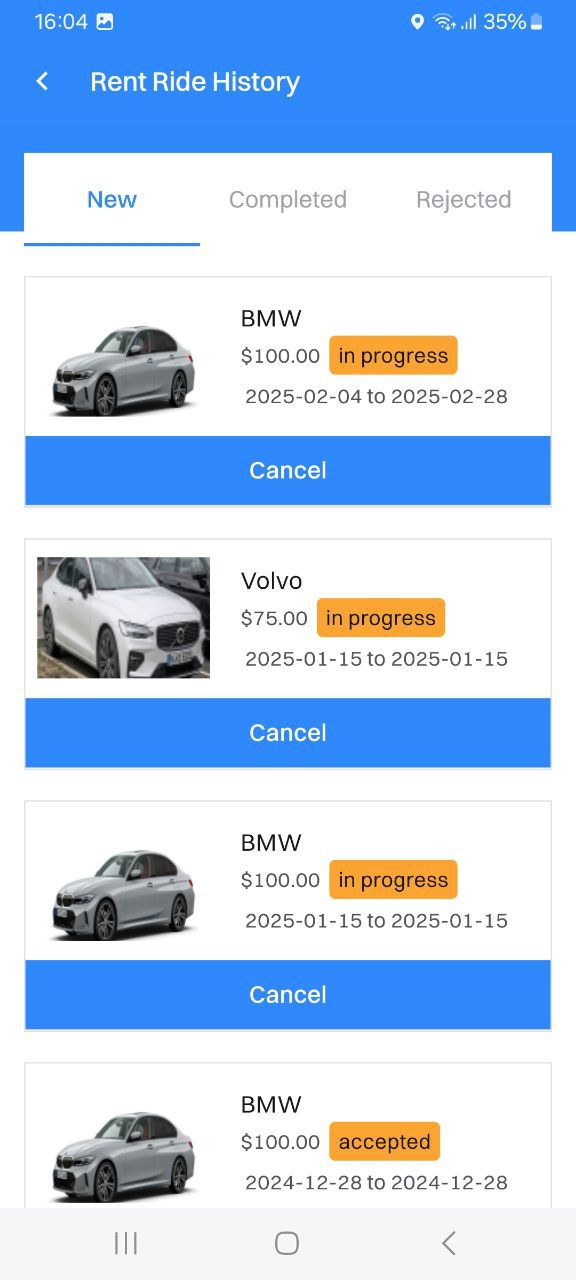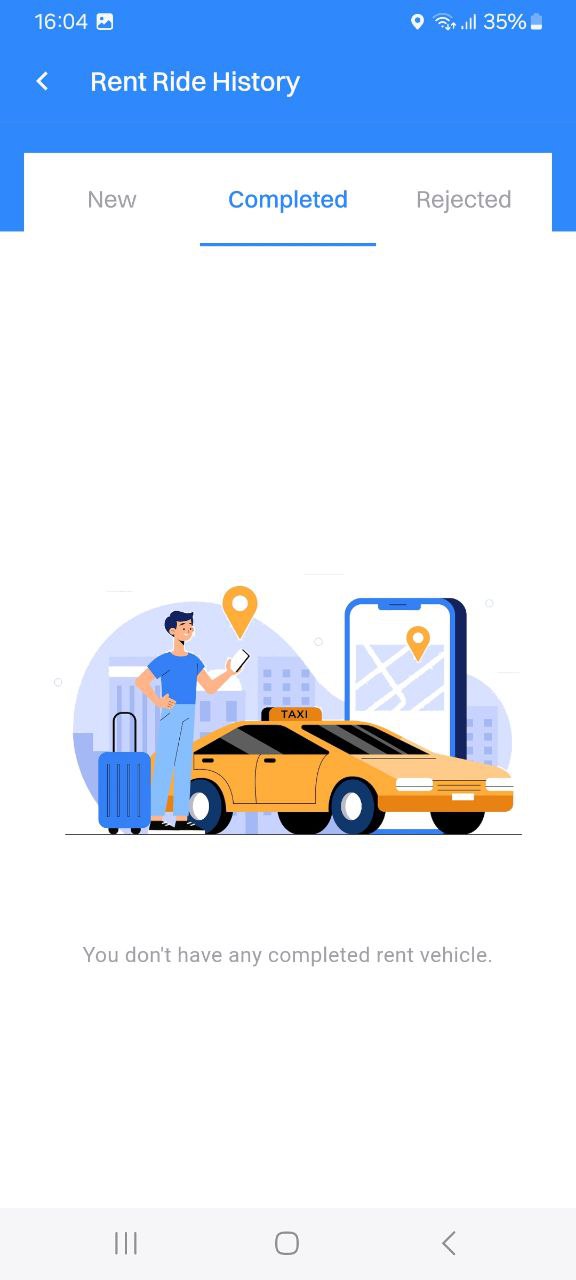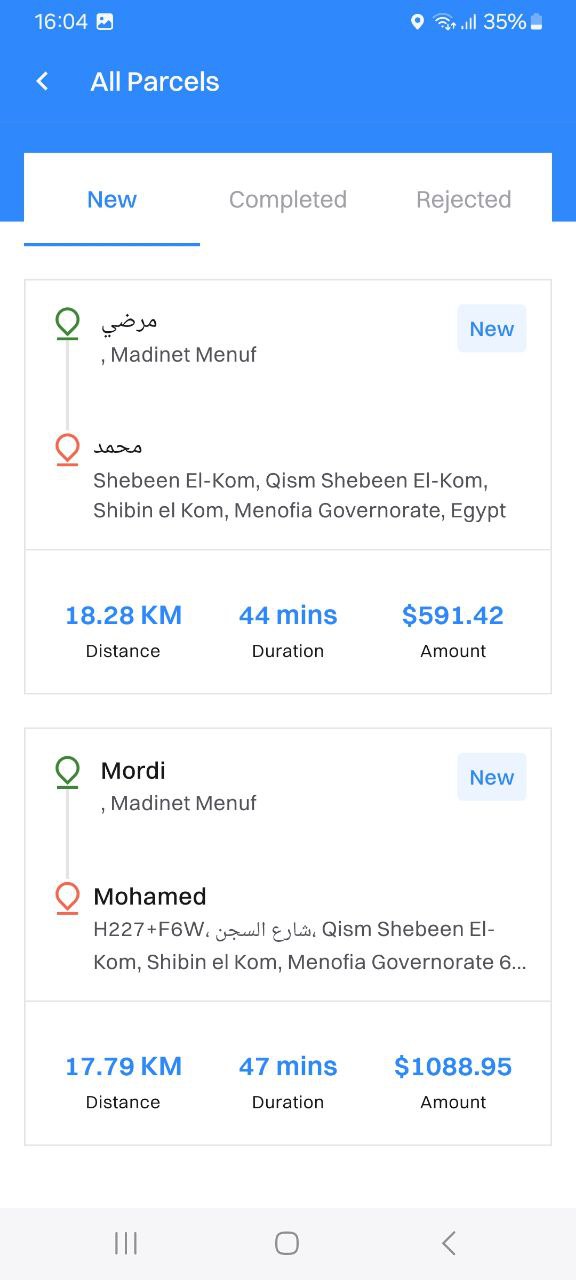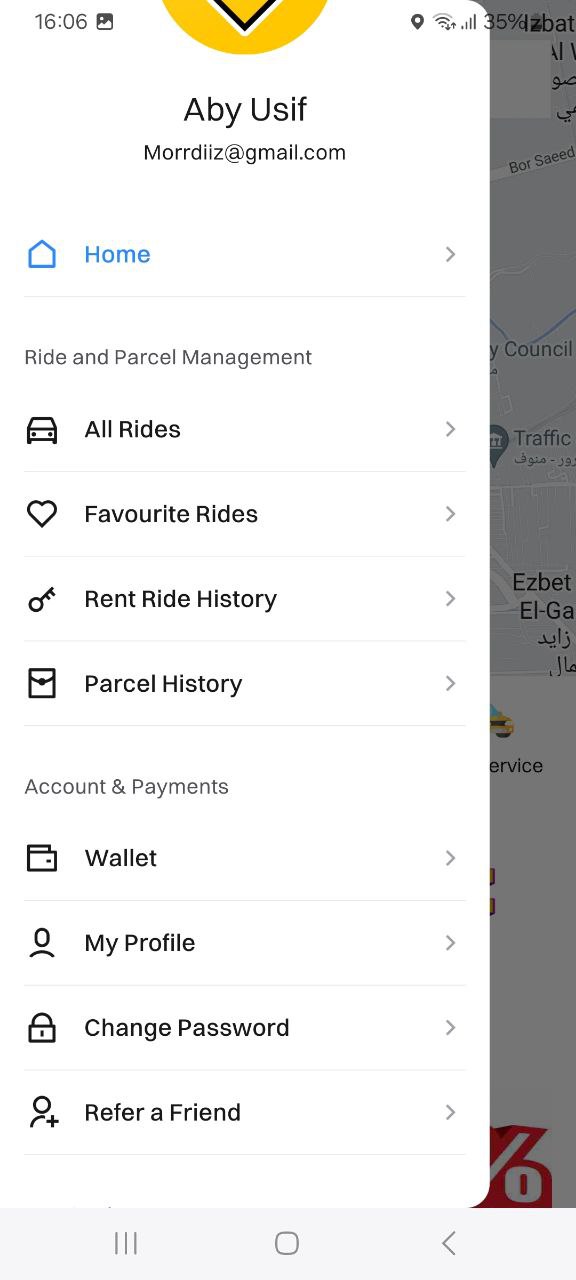Taxi App
- Fast & Smooth Performance
- Customizable UI
- Secure Authentication Flow
User App Details
Driver App Details
Taxi Driver App is the driver’s companion for managing rides with ease and professionalism. It allows registration with document uploads and admin approval, then lets drivers receive requests with accept or reject options, navigate via Google Maps, and complete trips with payment confirmation. Additional features include creating rides for customers, managing earnings, adding a bank account, tracking documents and vehicle services, plus customization options like language and dark mode.
App Features
- User App
– Quick registration with OTP security.
– Car rental with price, time, and distance display, plus live trip tracking.
– Car booking for specific days directly from the control panel.
– Parcel delivery with sender and receiver details and cost calculation.
– Driver ratings, complaint submission, and tipping support.
– Integrated wallet, dark/light mode, and multi-language support. - Driver App
– Easy and Secure Registration: Upload personal details and vehicle documents with admin approval.
– Efficient Ride Management: Receive trip requests with accept/reject options and automatic reassignment if no response.
– Smart Navigation: Use Google Maps for seamless route guidance.
– Trip Completion and Ratings: Confirm payments and rate customers to enhance service quality.
– Earnings Management: View earnings and add a bank account for withdrawals.
– Advanced Features: Create rides on behalf of customers, submit complaints, and track vehicle services and documents.
– Personalized Experience: Support for multiple languages and light/dark mode.
App Screens
- User App
1. Login & Registration Screen: Create a new account with basic details and OTP verification.
2. Car Rental Screen: Select pickup and drop-off locations, view available cars with prices, and track trips on the map.
3. Car Booking Screen: Reserve a car for specific days with options displayed from the control panel.
4. Parcel Delivery Screen: Upload item photos, enter sender and receiver details, and calculate delivery cost.
5. Side Menu: Access all trips, favorite rides, car bookings, parcel orders, wallet, profile, language settings, dark/light mode, and invite friends. - Driver App
1. Splash Screen: Displays the Driver App logo when launching the app.
2. Login / Registration Screen: Log in or create a new account by uploading personal details and vehicle documents.
3. Home Screen: View new ride requests with options to accept or reject, and toggle availability (Active/Inactive).
4. Trip Details Screen: See trip details, navigate using Google Maps, and confirm trip completion.
5. Earnings Screen: Track earnings and add a bank account for withdrawals.
6. Ride History Screen: View all previous trips with details.
7. Vehicle & Documents Screen: Manage vehicle information and upload required documents.
8. Settings Screen: Change language, enable dark mode, and update profile settings.
Technical Details
- Programming Languages and Frameworks
• Frontend:
– Flutter: Used for developing the user interface on both Android and iOS platforms.
– Dart: The programming language used with Flutter.
• Backend:
– Laravel: A PHP framework for server-side management and database integration.
– PHP: The backend programming language.
• Database:
– Expected to use MySQL or any Laravel-compatible database. - Promotional Banner
• Colors: reflect the brand identity.
• Format: PNG/JPEG, suitable for app stores and social media platforms. - Screenshots
• Login Screen: Login interface for each user type.
• Orders Screen: Displays order lists
• Accounts Screen: Displays financial transaction details.
• Support Screen: Interface for contacting technical support. - Additional Resources
• Technical Support: Communication channel with the support team through the app.
• About Us: Information about the app
• Privacy Policy: Available within the account management screen. - Privacy & Security
• Data Privacy: User data is protected in accordance with the privacy policy.
• Logout: Option to securely log out to ensure data protection. - Future Enhancements
• Integration of advanced mapping systems to improve location tracking.
• Addition of online payment gateways to streamline transactions.
• Enhanced analytics to provide more detailed reports for store performance.
User Guide
- User App
• Getting Started
1. Download & Install: Get the app from Google Play or App Store.
2. Sign Up / Login:
– Create an account by entering basic details and verifying with OTP.
– Use “Forgot Password” to reset your account if needed.
• Using the App
1. Car Rental:
– Select pickup and drop-off locations.
– View available cars with prices, time, and distance.
– Choose a car, select payment method, track the trip on the map, and rate the driver after completion.
2. Car Booking by Day:
– Browse cars and prices listed from the control panel.
– Reserve a car for one or more days and confirm booking.
3. Parcel Delivery:
– Upload a photo of the item.
– Enter sender and receiver details.
– Set pickup and delivery time, calculate cost, and choose payment method.
4. Side Menu:
– Access trips, favorite rides, car bookings, parcel orders, wallet, and profile.
– Change password, invite friends, switch language, and toggle dark/light mode. - Driver App
• Getting Started
1. Download the App: Install it from Google Play or the App Store.
2. Sign Up / Log In:Download the App: Install it from Google Play or the App Store.
– Create an account by entering personal details and uploading vehicle documents.
– Wait for admin approval to activate your account.
– If you already have an account, simply log in.
• Using the App
1. Home Screen:
– Receive new ride requests with options to accept or reject.
– Toggle your status (Active/Inactive).
2. Trip Details:
– View trip information
– Start navigation using Google Maps.
– Complete the trip and confirm payment.
3. Earnings:
– Track your daily or monthly earnings.
– Add a bank account to withdraw your balance.
4. Ride History:
– View all previous trips with details.
5. Vehicle & Documents:
– Add or update vehicle details and upload required documents.
6. Settings:
– Change language, enable dark mode, and edit your profile.
7. Sign Up / Log In:
– Create an account by entering personal details and uploading vehicle documents.
– Wait for admin approval to activate your account.
– If you already have an account, simply log in.
System Requirements
- Platforms: Available as APK .
- Device Requirements
• RAM: Minimum of 2 GB.
• Internet Connection: Wi-Fi or mobile data is required for browsing and notifications.
• GPS Support: Required for location features .
• Camera: Needed for QR code scanning. - Permissions
• Location: To detect the customer or delivery agent’s location.
• Notifications: To receive updates on orders and promotions.
• Camera: For scanning QR codes.
• Storage: For saving temporary data (such as profile images).
You can add your rate:
0 / 5. 0
Discover all the related Attachments for this App Here
Other Apps
- Flow That Feels Natural
- Built for Visual Harmony
- Crafted for User Delight
Published
Category
Site Languages
Arabic – English
High Resolution
Yes
Layout
responsive
Compatible with FrameWork
Flutter, Laravel