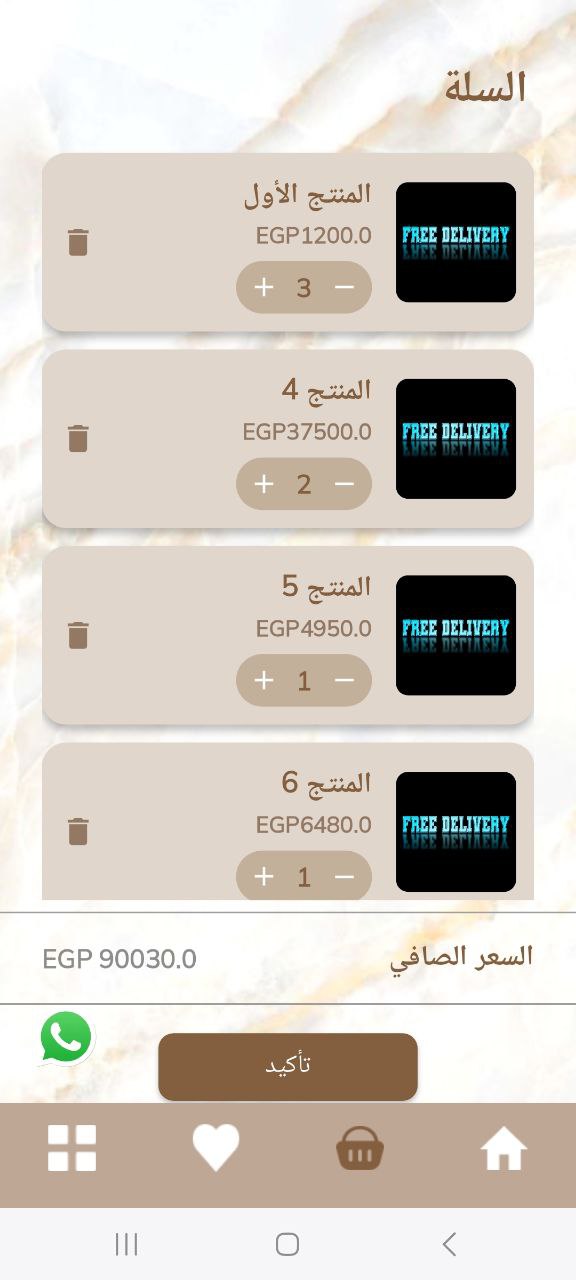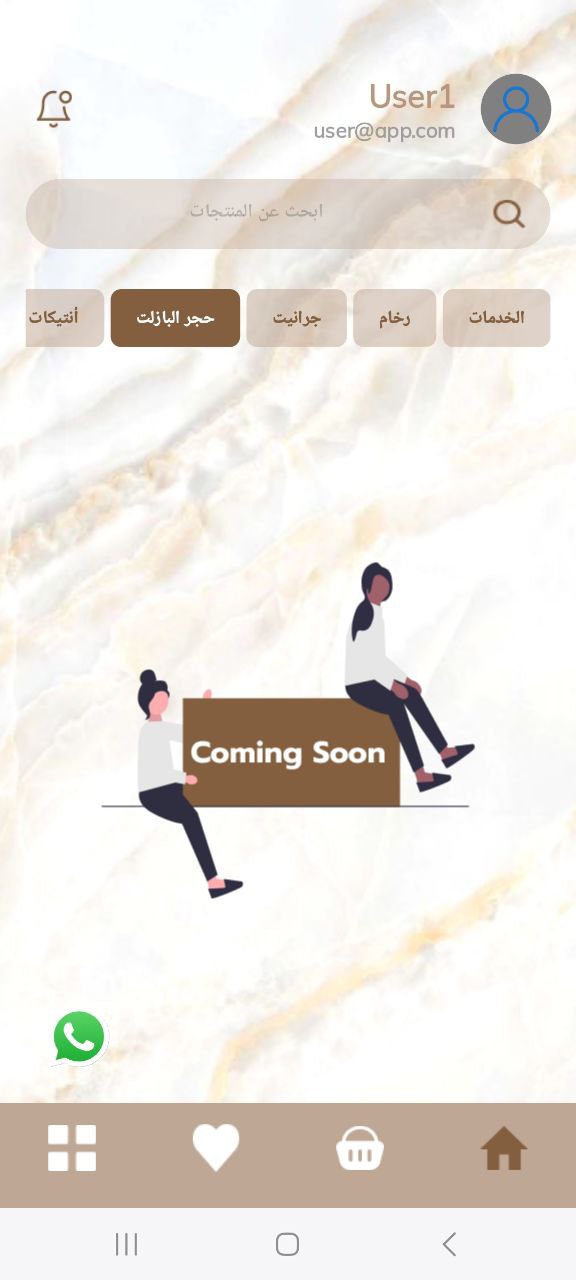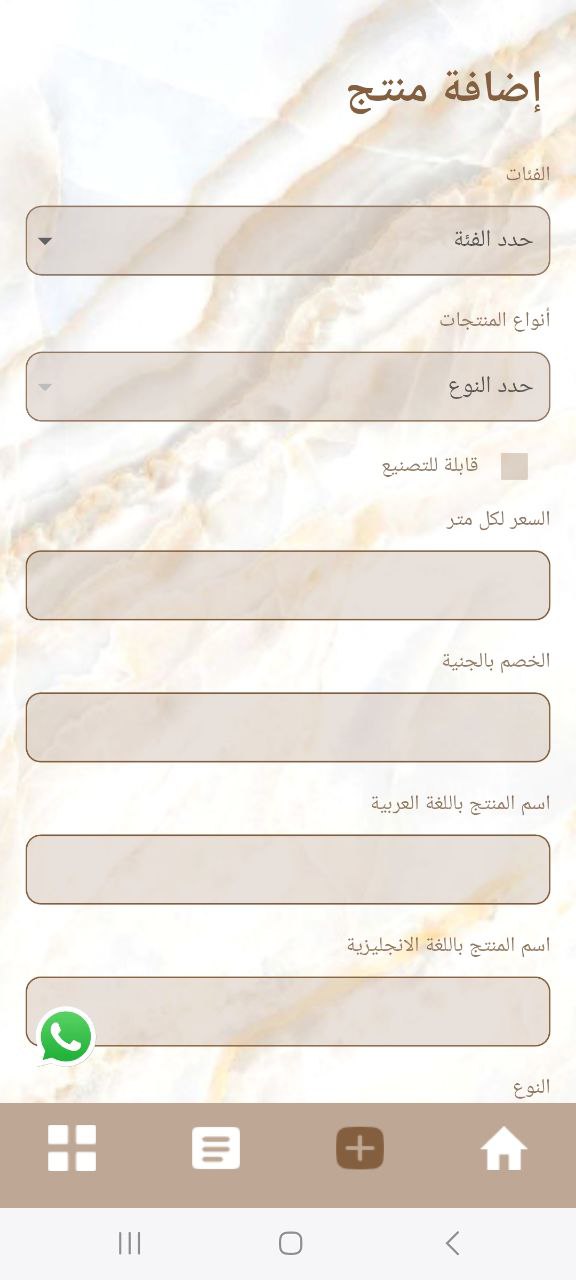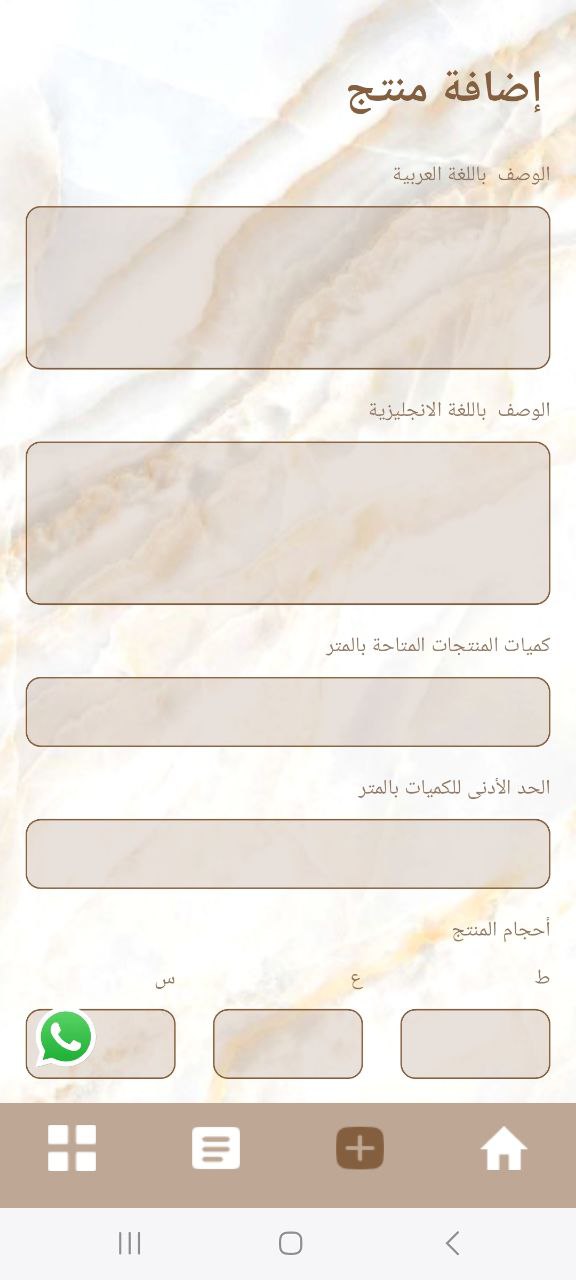Grabel(App)
- Fast & Smooth Performance
- Customizable UI
- Secure Authentication Flow
App Details
App Features
- Bilingual Support: An interface available in both Arabic and English to meet the needs of users from diverse language backgrounds.
- User-Friendly Experience: A modern and simple design that makes it easy to navigate between products and services.
- Product and Service Management: Vendors can add and manage products (marble, granite, basalt, manufactured goods) and services (fabrication, installation, measurements).
- Instant Notifications: Real-time updates about orders, offers, or new products.
- Customization Options: Ability to change language, set location, and manage the user profile.
- Educational Files and Videos: Downloadable product file and a tutorial video explaining how to use the app.
- Account Deletion: Option to permanently delete the account to ensure privacy.
App Screens
- Home Screen
• Display of products (marble, granite, basalt stone, manufactured products).
• Display of services (fabrication, installation, measurement).
• Instant notifications for updates, offers, or order status. - Cart Screen
• View and edit items added for purchase.
• Confirm orders to complete the purchase process. - Favorites Screen
• Save favorite products or services for quick access. Settings Screen
• Location: Set or update user/vendor location.
• Language: Switch between Arabic and English.
• My Orders: View order history and their status.
• Rate Us: Submit a rating or feedback on the app.
• Profile: Manage user or vendor information.
• Privacy: View privacy policies.
• Log Out: Sign out of the account.
• Delete Account: Option to permanently delete the account.
• Product File: Download a PDF file containing the product list.
• Tutorial Video: A video explaining how to use the app.
Technical Details
Programming Languages and Frameworks
1.Frontend:
• Flutter: Used for developing the user interface for both iOS and Android.
• Dart: The programming language used with Flutter.
2.Backend:
• Laravel: A PHP framework used for server-side management and database integration.
• PHP: The programming language used for backend development.
3. Format:
• Format: PNG/JPEG, suitable for publishing on app stores and social media platforms.
User Guide
- Getting Started
1.Download and Installation: Download the Grabel app from Google Play or the App Store.
2.Sign Up / Login:
– Create an account as a user or vendor.
– Choose your preferred language (Arabic/English).
3.Location Setup: Allow location access to view nearby vendors or set delivery preferences. - Using the App
1.Browsing Products/Services:
– Navigate to the Home Screen to explore products (marble, granite, basalt, manufactured products) and services (fabrication, installation, measurements).
– Add items to the cart or save them to favorites.
2.Cart Management:
– View and edit items in the cart screen.
– Confirm the order to complete the purchase. - Favorites:
– Save products or services for future reference. - Settings:
– Update profile details, location, or language.
– View order history in “My Orders.”
– Download the product file or watch the tutorial video.
– Log out or delete the account. - Notifications:
– Receive instant notifications about order updates, new products, or offers directly on the Home Screen.
System Requirements
- Platforms
• iOS: Available on the App Store (requires iOS 12.0 or later).
• Android: Available on Google Play (requires Android 6.0 or later). - Device Requirements
• RAM: Minimum 2 GB.
• Internet Connection: Required (Wi-Fi or mobile data) for browsing and notifications. - GPS Support: Needed for location-based features.
- Permissions
• Location: To identify and display nearby vendors.
• Notifications: To receive updates and alerts.
• Storage: To download the product list file.
• Camera/Media: To upload profile or product images (for vendors).
You can add your rate:
0 / 5. 0
Discover all the related Attachments for this App Here
Other Apps
- Flow That Feels Natural
- Built for Visual Harmony
- Crafted for User Delight
Published
Category
App Languages
Arabic – English
High Resolution
Yes
Layout
responsive
Compatible with FrameWork
Flutter, Laravel