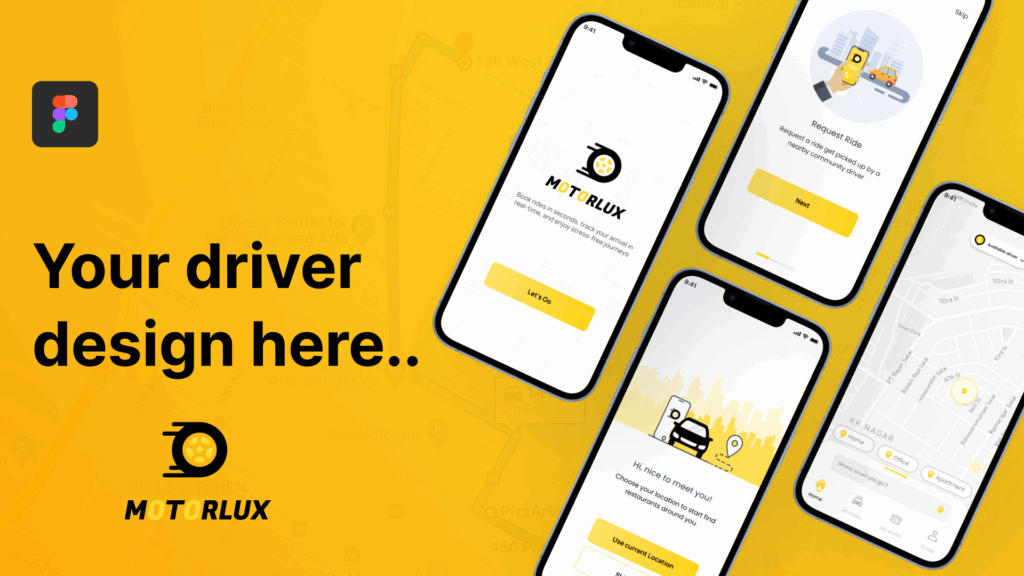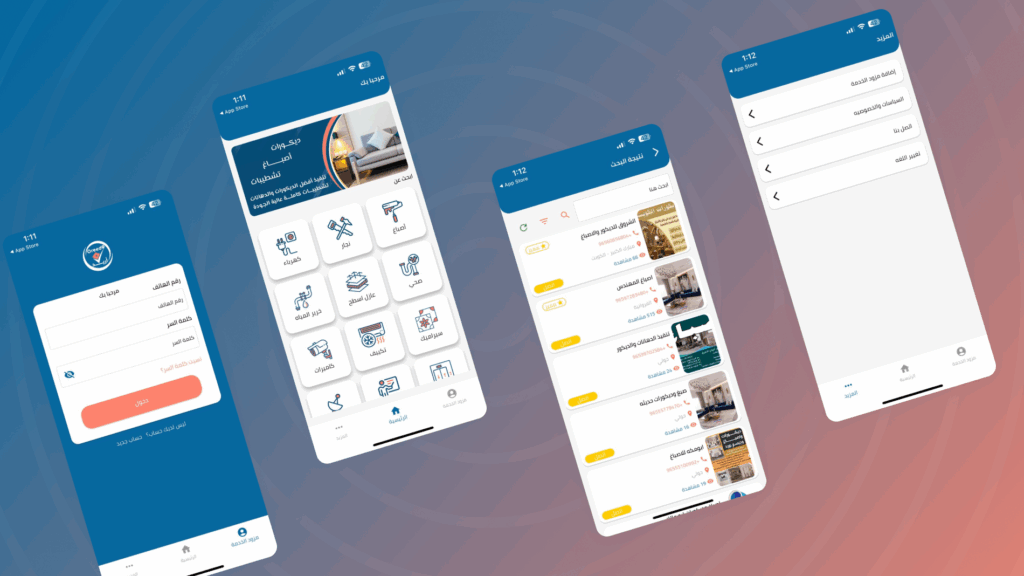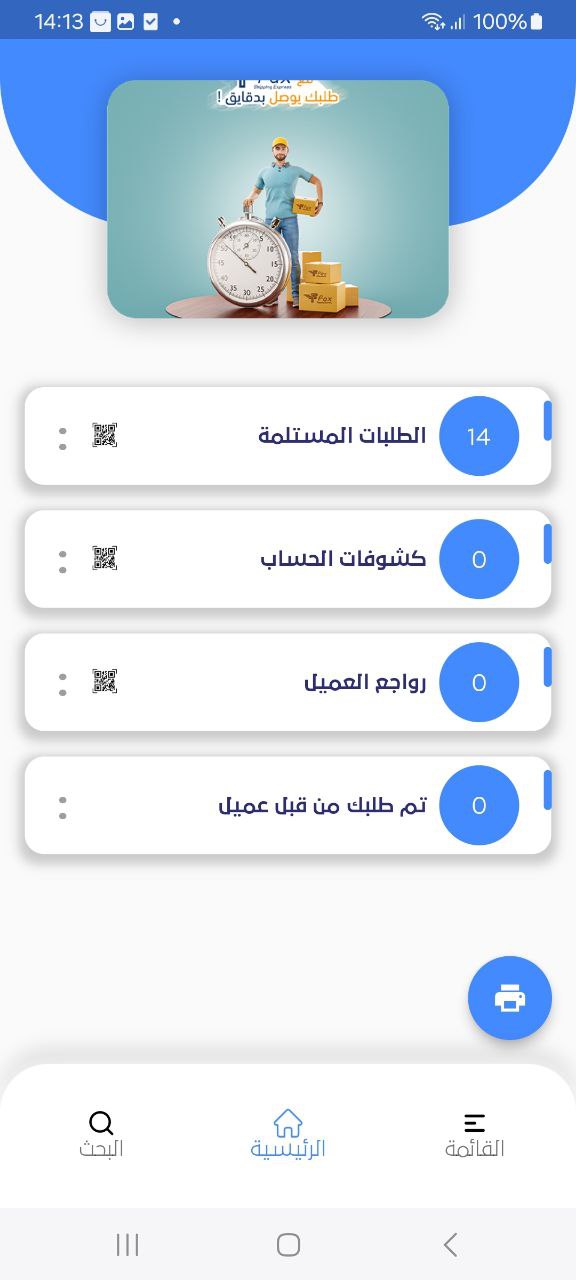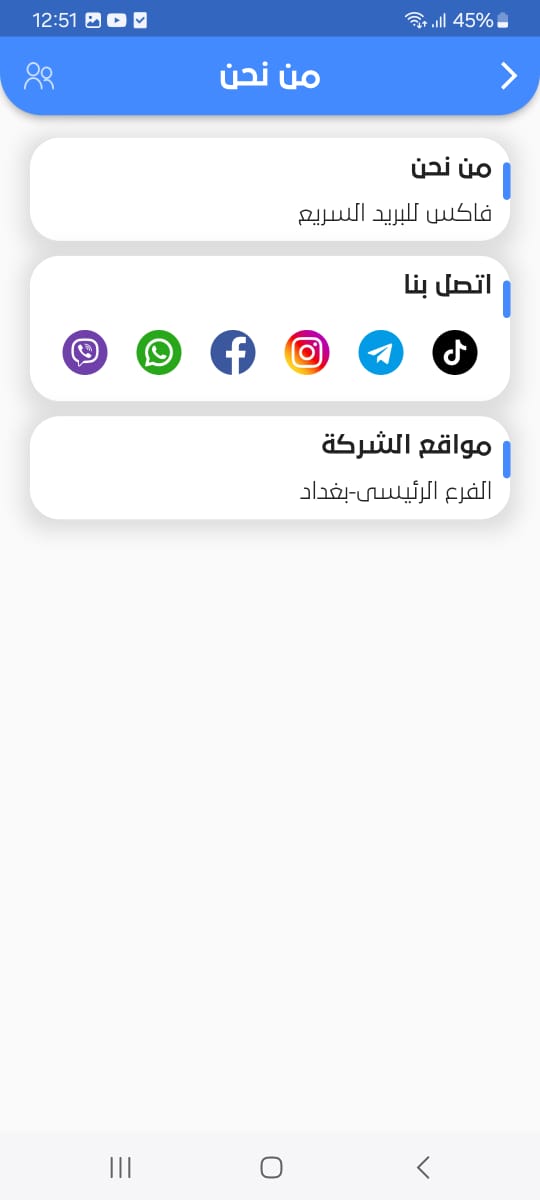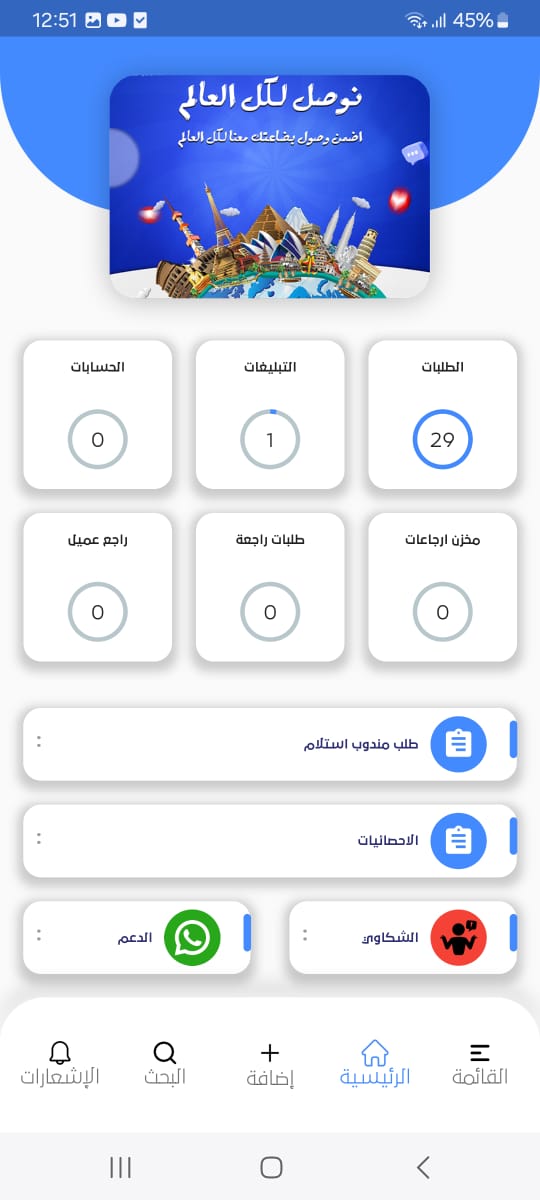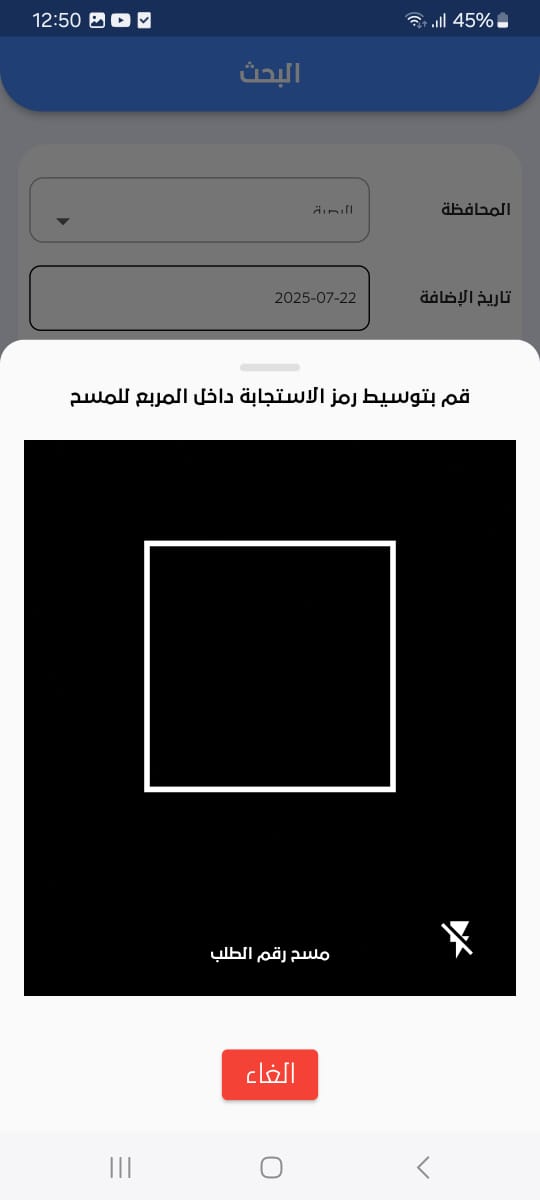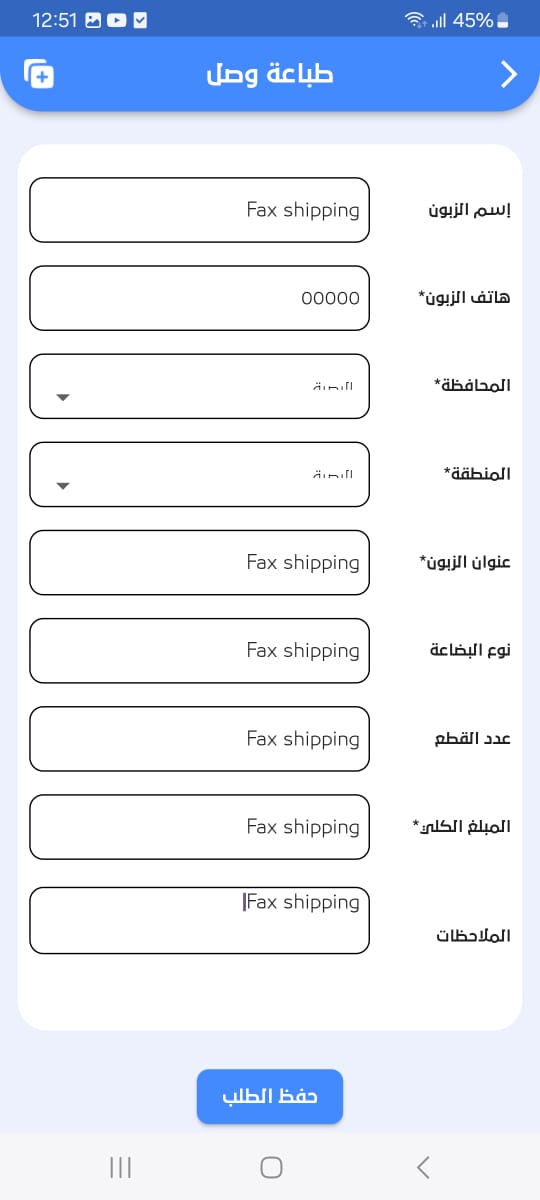Fax Shipping (App)
- Fast & Smooth Performance
- Customizable UI
- Secure Authentication Flow
App Details
Fax Shipping is a mobile application designed to manage the shipping and delivery operations of Fax Shipping Company. The app targets four types of users: Pickup Agent, Delivery Agent, Warehouse, and Store. It offers a user-friendly interface for managing orders, tracking shipments, and communicating with technical support, with full support for both Arabic and English.
The application supports four types of users, each with their own login credentials: Pickup Representative, Delivery Representative, Warehouse and Store.
App Features
- Dedicated Management for Each User Type: Customized interfaces for pickup agents, delivery agents, warehouse staff, and store users.
- Order Tracking: View orders (received, delivered, delayed, rejected, returned) with detailed information.
- Instant Notifications: Real-time updates on order statuses and important alerts.
- Account Management: Access account statements and manage user profiles.
- Technical Support: Communication channels with customer support for all users.
- Search & Add Features: Advanced search functionality and the ability to add orders or submit complaints.
- Bilingual Support: Interface available in both Arabic and English.
- Data Security: User data protection with options to log out or delete the account.
App Screens
The application includes customized interfaces for each user type, with shared features such as technical support, account management, “About Us”, logout, and search.
- Pickup Representative
1.Received Orders List: Displays the list and count of received orders.
2.Account Statements: Details of financial transactions.
3.Customer Reviews: View customer ratings and comments.
4.Requested Orders List: Shows orders requested by customers. - Delivery Representative
1.Assigned Orders List: Orders assigned for delivery.
2.Accounts: Details of financial transactions.
3.Delayed Orders: Orders that have been postponed.
4.Delivered Orders: Orders successfully delivered.
5.Rejected Orders: Orders rejected by the customer.
6.Attachments: Notes or additional documents related to orders. - Warehouse
1.Inbound Orders: Orders received into the warehouse.
2.Outbound Orders: Orders sent out for delivery.
3.Returned Orders: Orders returned by customers. - Store
1.Order List: View all orders linked to the store.
2.Notifications: Instant updates about orders or processes.
3.Accounts: Financial transaction details.
4.Return Storage: Manage returned products.
5.Returned Orders: Orders returned by customers.
6.Customer Reviews: Ratings and comments from customers.
7.Request Delivery Agent: Request a representative for order delivery.
8.Statistics: Reports on store performance and orders.
9.Complaints: Manage customer complaints.
10.Support: Communicate with the technical support team. - Shared Features
1.Technical Support: Channel to communicate with the support team.
2.Account History: View transaction history.
3.Account Management: Edit user information.
4.About Us: Company information.
5.Logout: Option to sign out.
6. Search: Search for orders or customers.
Technical Details
- Programming Languages and Frameworks
• Frontend:
– Flutter: Used for developing the user interface on both Android and iOS platforms.
– Dart: The programming language used with Flutter.
• Backend:
– Laravel: A PHP framework for server-side management and database integration.
– PHP: The backend programming language.
• Database:
– Expected to use MySQL or any Laravel-compatible database. - Promotional Banner
• Banner Description: A design featuring a delivery truck, the Fax Shipping logo, and a “Start Delivery” button.
• Colors: Blue and white to reflect the brand identity.
• Format: PNG/JPEG, suitable for app stores and social media platforms. - Screenshots
• Login Screen: Login interface for each user type.
• Orders Screen: Displays order lists (Received, Delayed, Delivered, Rejected, Inbound, Outbound, Returned).
• Accounts Screen: Displays financial transaction details.
• Statistics Screen (for Store): Reports on store performance.
• Support Screen: Interface for contacting technical support. - Additional Resources
• Technical Support: Communication channel with the support team through the app.
• About Us: Information about Fax Shipping Company.
• Privacy Policy: Available within the account management screen. - Privacy & Security
• Data Privacy: User data is protected in accordance with the privacy policy.
• Logout: Option to securely log out to ensure data protection. - Future Enhancements
• Integration of advanced mapping systems to improve location tracking.
• Addition of online payment gateways to streamline transactions.
• Enhanced analytics to provide more detailed reports for store performance.
User Guide
- Getting Started
1. Download & Installation: Download the app from Google Play.
2. Login
– Use the login credentials specific to your user type (Pickup Representative, Delivery Representative, Warehouse, or Store).
– Choose your preferred language (Arabic/English).
3. Location Access : Allow location access to enable order tracking or to define delivery locations. - Using the App
1.Pickup Representative
– View and manage received orders and their count.
– Review account statements and customer feedback.
– Track orders requested by customers.
– Use the search feature for quick access to orders.
2.Delivery Representative
– View received, delayed, delivered, and rejected orders.
– Review financial accounts and attachments.
– Use the search feature to track orders efficiently.
3.Warehouse
– Manage inbound, outbound, and returned orders.
– Use the search function to efficiently handle inventory.
4.Store
– Manage orders, notifications, and financial accounts.
– Request a delivery representative or review store statistics and customer complaints.
– Add new orders or products. - Technical Support
– Contact the support team directly through the app for issue resolution.
– Visit the “About Us” section for information about the company.
System Requirements
- Platforms
• Android: Available on Google Play (requires Android 6.0 or later) – Fax Shipping on Google Play - Hardware Requirements
• RAM: Minimum of 2 GB
• Internet Connection: Wi-Fi or mobile data required for order tracking and notifications
• GPS Support: Device must support GPS (especially for delivery representatives) - Permissions
• Location: To determine customer and delivery agent locations
• Notifications: To receive real-time order updates
• Storage: To save temporary data or documents
You can add your rate:
0 / 5. 0
Discover all the related Attachments for this App Here
Other Apps
0
(0)
- Flow That Feels Natural
- Built for Visual Harmony
- Crafted for User Delight
Published
February 25, 2025
Category
Categories All, Flutter, Laravel, Mobile App
Tag mobile app
App Languages
Arabic – English
High Resolution
Yes
Layout
responsive
Compatible with FrameWork
Flutter, Laravel