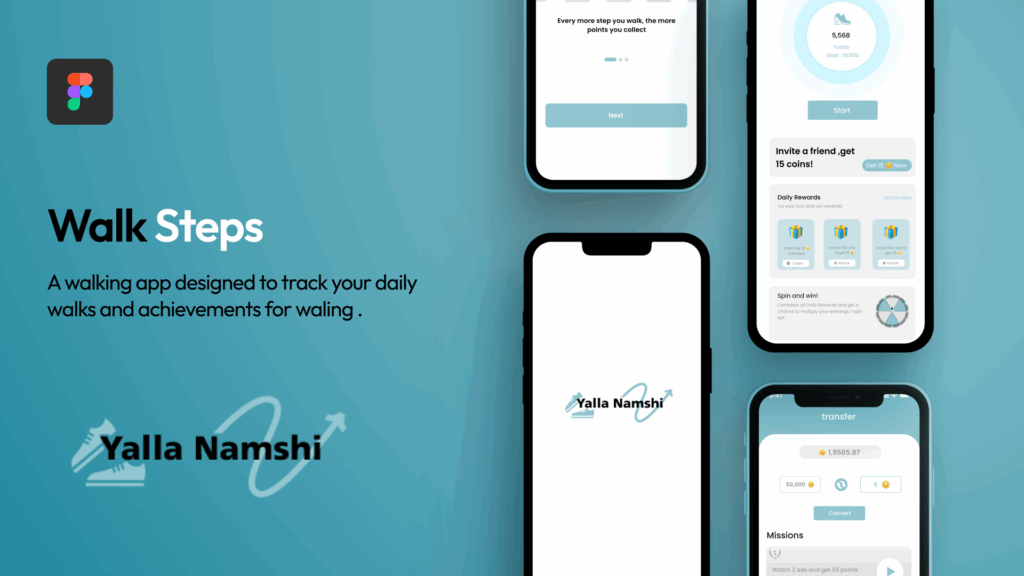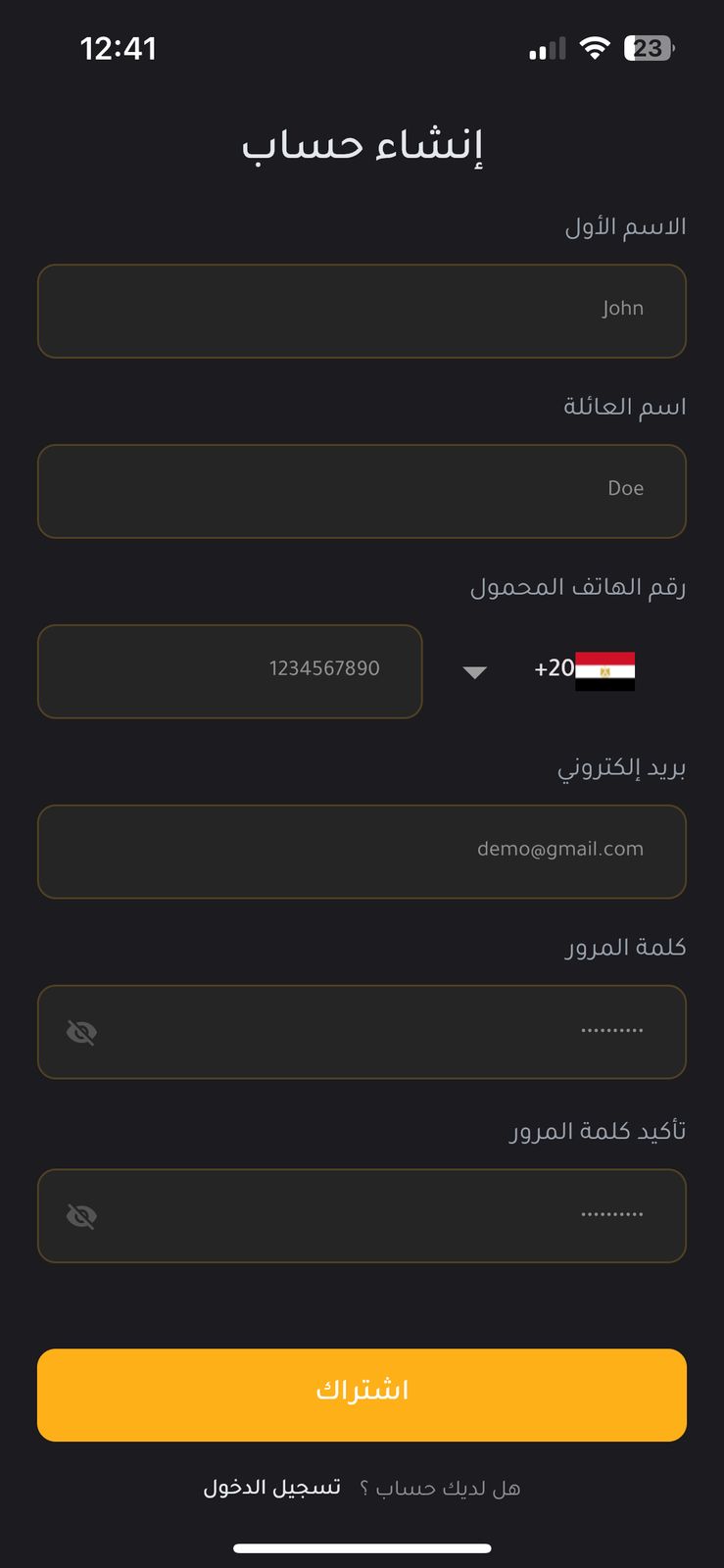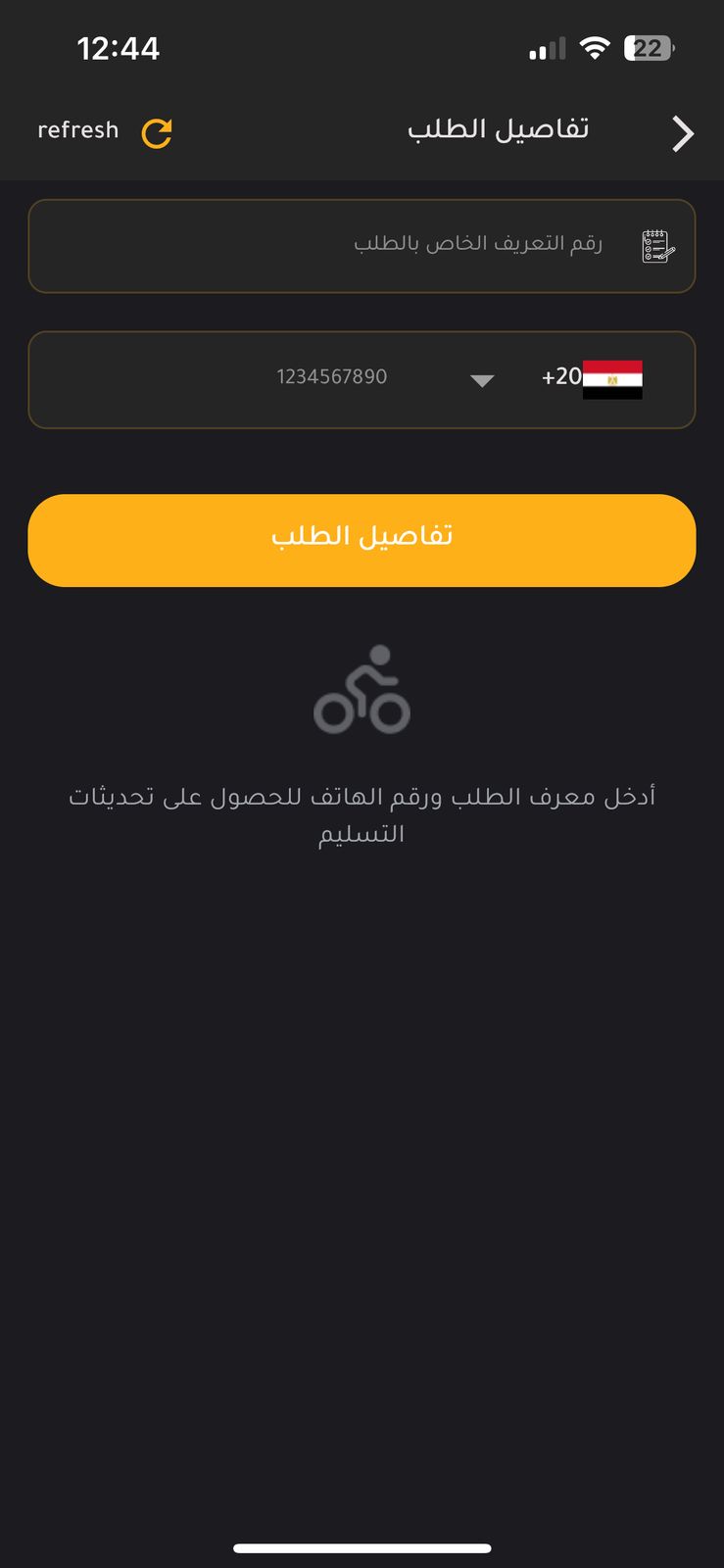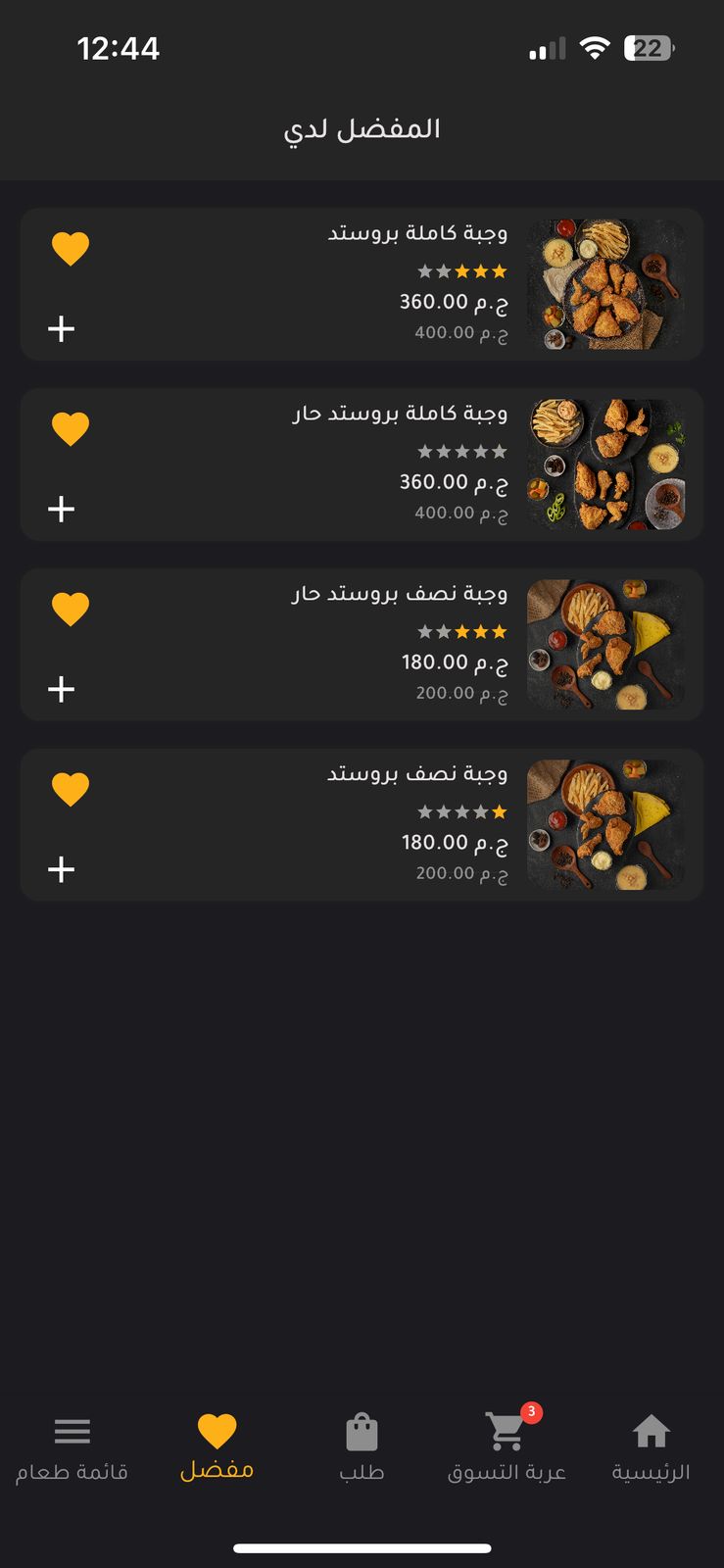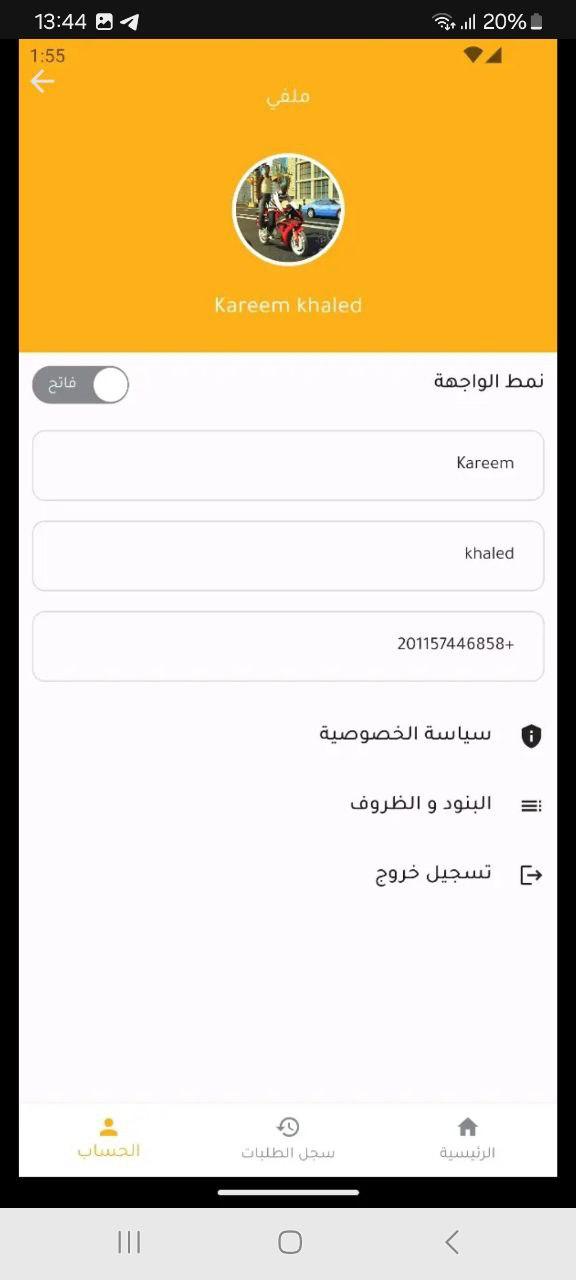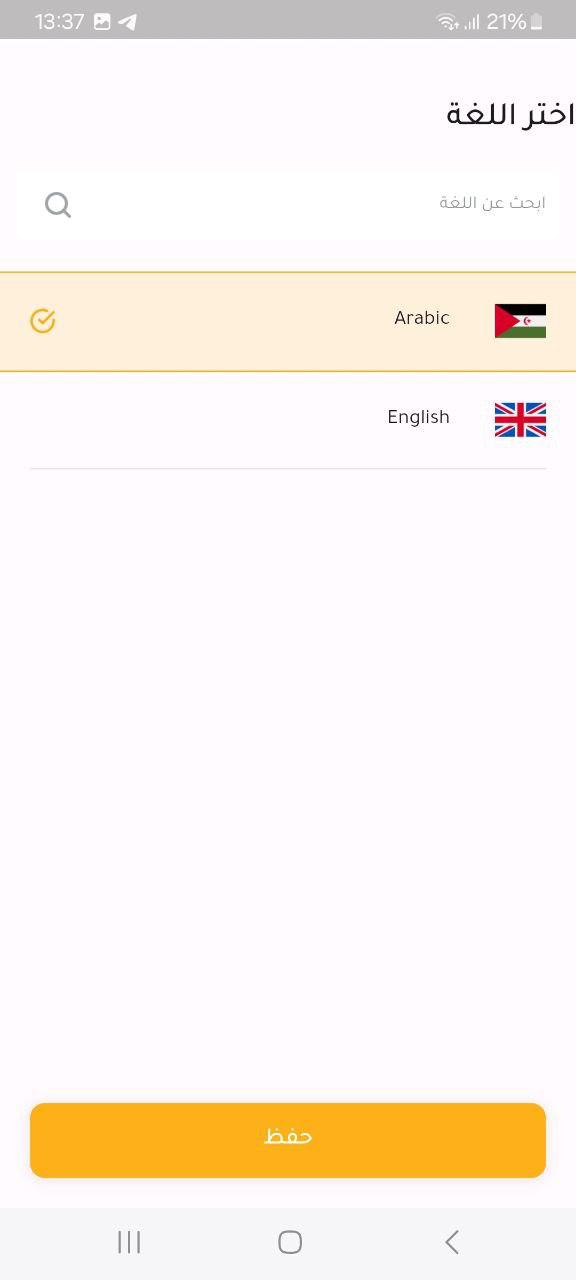- Programming Languages & Frameworks
• Frontend:
– Flutter: Used for building the user interface on both iOS and Android.
– Dart: The programming language used with Flutter.
• Backend:
– Laravel: A PHP framework used for server-side operations and database integration.
– PHP: The backend programming language. - Promotional Banner
• Banner Description: A colorful design showcasing shawarma meals, app logo, and a “Order Now” button. The color palette includes red, yellow, and white to reflect the restaurant theme.
• Format: PNG/JPEG, suitable for publishing on app stores and social media. - Screenshots
• Home Screen: Display of shawarma meals with order buttons.
• Cart Screen: Details of added orders.
• Order Screen: Running and History tabs.
• Favorites Screen: Saved meals.
• Menu Screen: Settings and visual theme options. - Additional Resources
• Help & Support: Section includes FAQs and a user guide.
• Contact Support: Direct messaging with the support team via the app.
• Privacy Policy & Terms: Available in the menu screen. - Privacy & Security
• Data Privacy: User data is protected in accordance with the privacy policy.
• Account Deletion: Option to permanently delete the account via the menu. - Future Enhancements
• Integration of advanced electronic payment gateways.
• Enhanced QR scan functionality for special offers.
• Implementation of analytics to track user behavior and improve the user experience.
11-Shawerma App
- Fast & Smooth Performance
- Customizable UI
- Secure Authentication Flow

Customer App Details
Eleven Shawerma is a mobile application designed to provide users with a fast and easy shawarma ordering experience. It allows browsing the meal menu, placing orders, and managing personal details, with support for both Arabic and English languages. The app targets shawarma lovers and users looking for a convenient food ordering experience, through a user-friendly interface that enables easy browsing, order management, and communication with support.
Delivery App Details
this app dedicated for delivery agents, designed to streamline and speed up the delivery of shawarma orders efficiently. It enables order management, real-time tracking, and status updates, with support for both Arabic and English and a user-friendly interface that includes maps and customer details.
App Features
- Customer app
– Browse Meals: A comprehensive menu of shawarma meals with pricing and ingredient details.
– Order Management: Easily place and track orders.
– Bilingual Support: Interface available in both Arabic and English.
– Visual Themes: Option to switch between Dark and Light themes.
– Instant Notifications: Updates on order status and promotion.
– Additional Features: QR scanning, discount coupons, customer support chat, and account deletion. - Delivery app
– Fast and efficient delivery order management.
– Real-time tracking of order status.
– Simple, user-friendly interface tailored for delivery agents.
– Bilingual support (Arabic and English).
– Accurate customer location display via integrated maps.
– Easy profile and personal data updates for agents.
– Direct communication with the technical support team.
– Full integration with the restaurant system for faster coordination and accurate order execution.
App Screens
- Customer app
1. Home Screen
• Display all shawarma meals with images, prices, and details.
• Ability to add meals to the cart.
• Show notifications related to orders or offers.
2. Cart Screen
• View details of added orders (meals, quantity, price).
• Options to edit or confirm the order.
3. Order Screen
• Running List: Shows ongoing orders (in preparation or delivery).
• History List: Displays past orders with full details.
4. Favorites Screen
• Save favorite meals for quick access.
5. Menu Screen
• Visual Themes: Switch between dark and light modes.
• My Orders: View order details.
• Notifications: View order and offer notifications.
• QR Scan: Scan QR codes to activate offers or make payments.
• Profile: Manage personal information.
• Address: Add or edit delivery addresses.
• Message with Support Admin: Chat with support team.
• Coupons: Enter and activate discount coupons.
• Languages: Switch between Arabic and English.
• Help & Support: Access user guide or FAQs.
• Privacy Policy: View data protection policies.
• Terms and Conditions: View app usage terms.
• About Us: Information about the company.
• Version: Display the current app version.
• Delete Account: Option to permanently delete the account.
• Logout: Sign out of the account. - Delivery app
1. Ongoing Orders Screen: Displays assigned orders with customer details and address.
2. Delivery Map Screen: Shows the customer’s location on the map with navigation.
3. History Screen: Displays previously completed orders.
4. Notifications Screen: Instant alerts about new orders or updates.
5. Profile Screen: Manage delivery agent information (name, phone number).
6. Logout Screen: Option to log out of the application.
Technical Details
User Guide
- Customer app
• Getting Started
1. Download & Installation: Download the app from Google Play or the App Store.
2. Sign Up / Login:
– Create a user account.
– Choose your preferred language (Arabic/English).
3. Set Address: Add a delivery address to complete orders.
• Using the App
1.Browse Meals:
– Go to the Home Screen to explore shawarma meals.
– Add meals to the cart or save them to favorites.
2.Manage Cart:
– View and edit meals in the cart screen.
– Confirm the order to complete the purchase.
3.Track Orders:
– View ongoing and past orders in the Orders Screen.
4.Menu:
– Switch between dark and light theme.
– Manage address, profile, or coupons.
– Contact support or delete the account. - Delivery app
1. Login: Use the delivery agent’s credentials to access the app.
2. Order Management:
– Accept new orders from the Ongoing Orders screen.
– Use the map to navigate to the customer’s location.
3. Status Update: Update the order status (On the Way, Completed).
4. Notifications: Receive alerts about new orders.
System Requirements
- Platforms
• iOS: Available on the App Store (requires iOS 12.0 or later).
• Android: Available on Google Play (requires Android 6.0 or later). - Device Requirements
• RAM: Minimum of 2 GB.
• Internet Connection: Wi-Fi or mobile data is required for browsing and notifications.
• GPS Support: Required for location features .
• Camera: Needed for QR code scanning. - Permissions
• Location: To detect the customer or delivery agent’s location.
• Notifications: To receive updates on orders and promotions.
• Camera: For scanning QR codes.
• Storage: For saving temporary data (such as profile images).
You can add your rate:
5 / 5. 1
Discover all the related Attachments for this App Here
Other Apps
5
(1)
- Flow That Feels Natural
- Built for Visual Harmony
- Crafted for User Delight
Published
March 16, 2025
Category
Categories All, Flutter, Laravel, Mobile App
Tag mobile app
App Languages
Arabic – English
High Resolution
Yes
Layout
responsive
Compatible with FrameWork
Flutter, Laravel