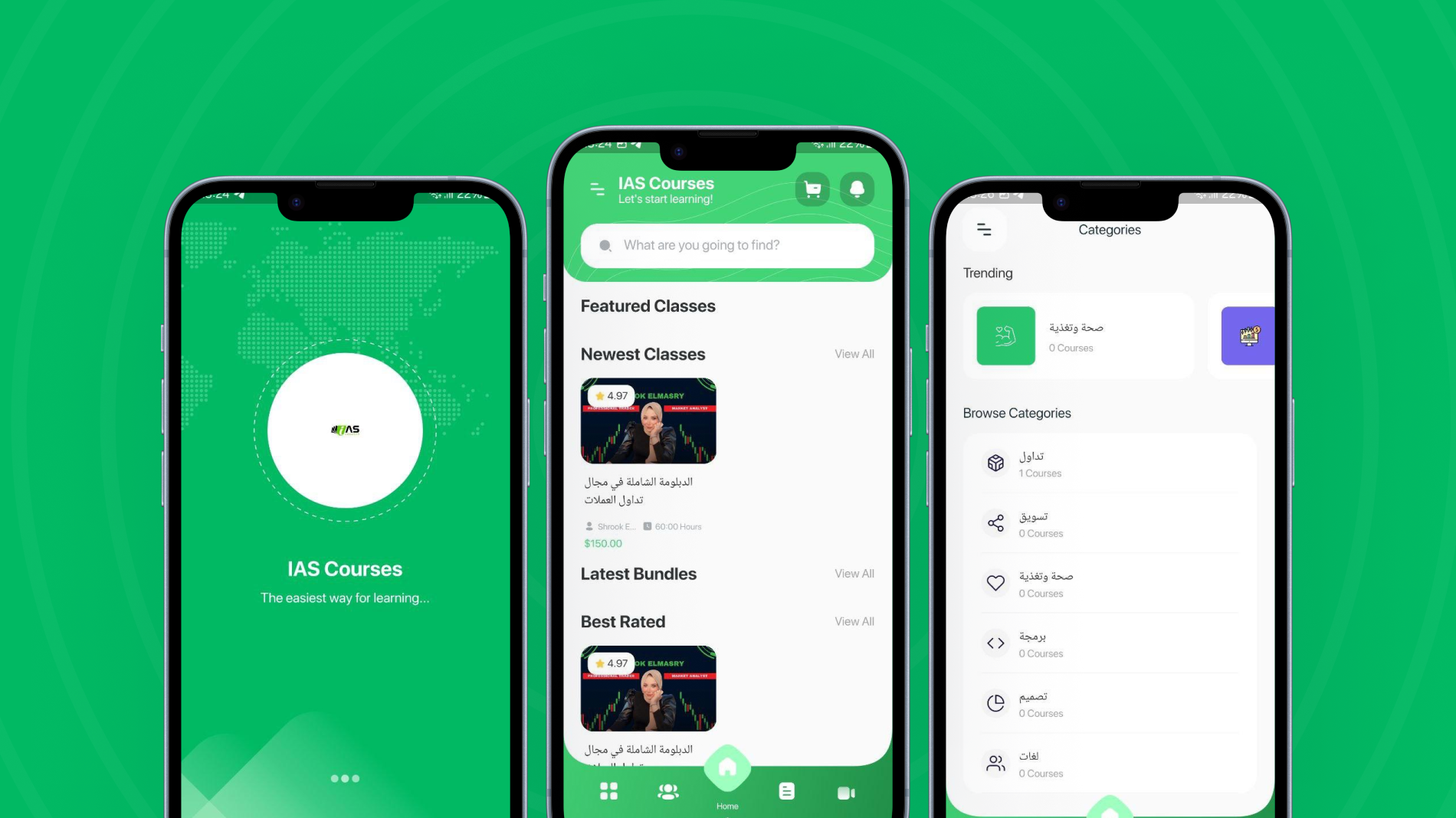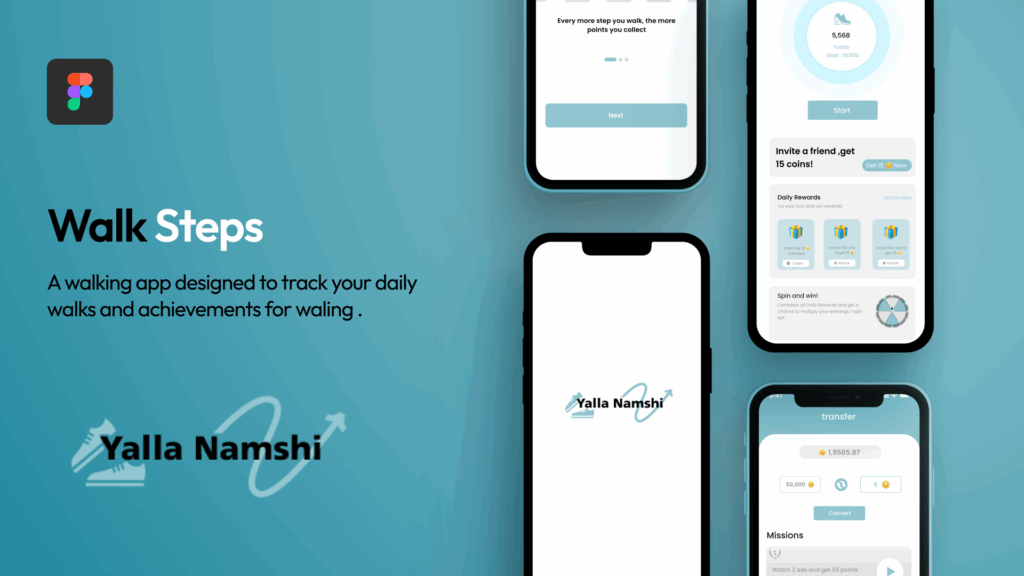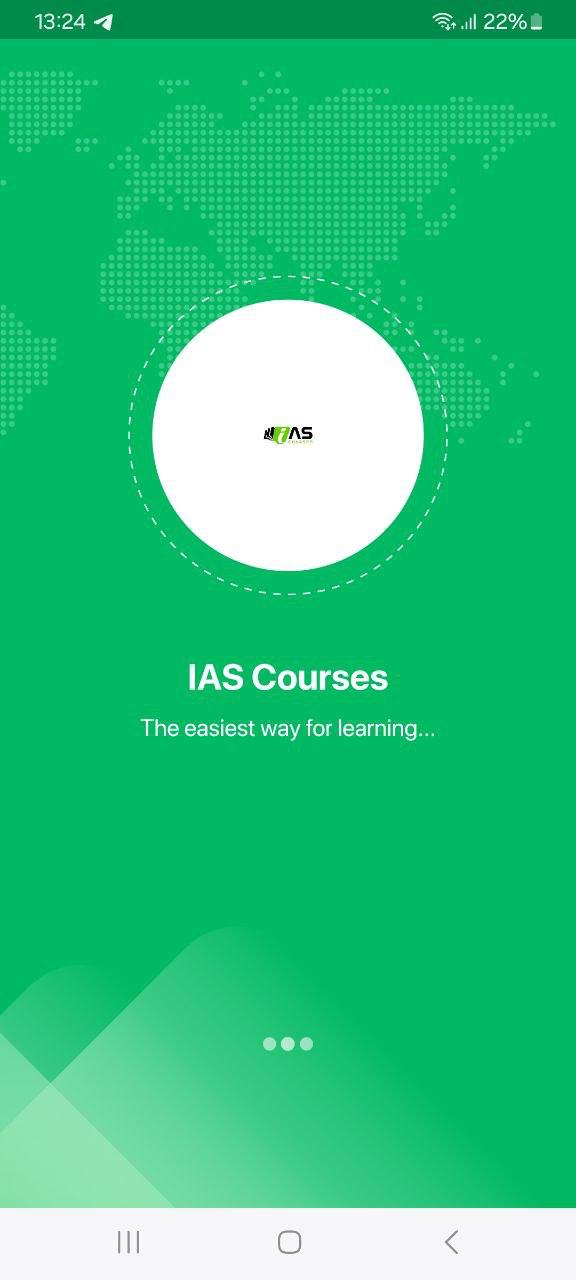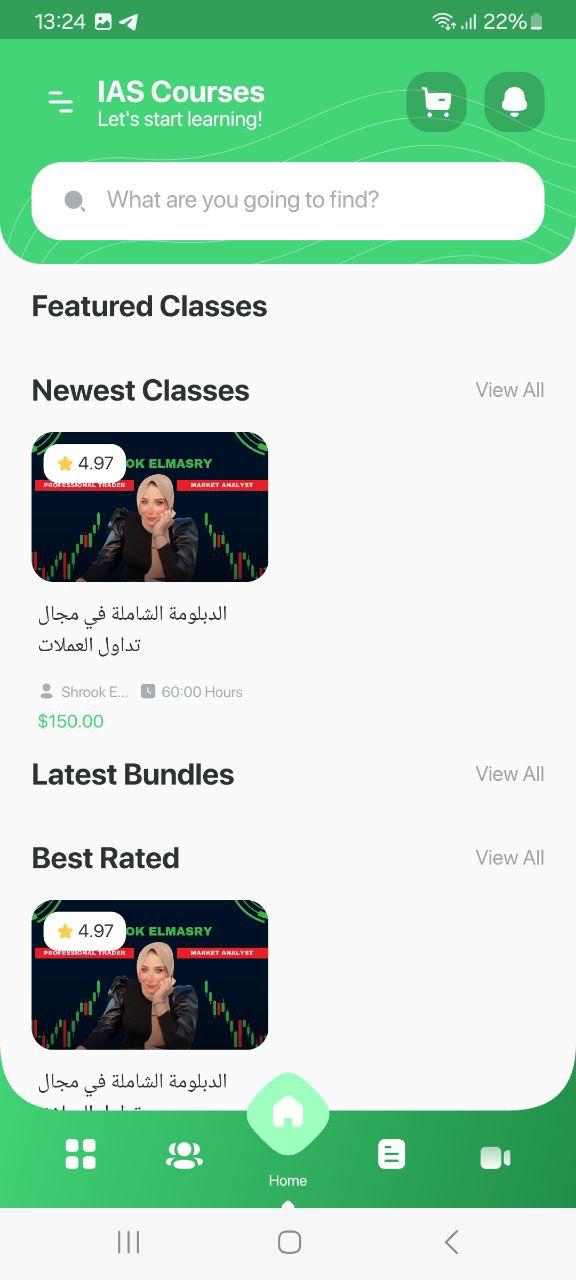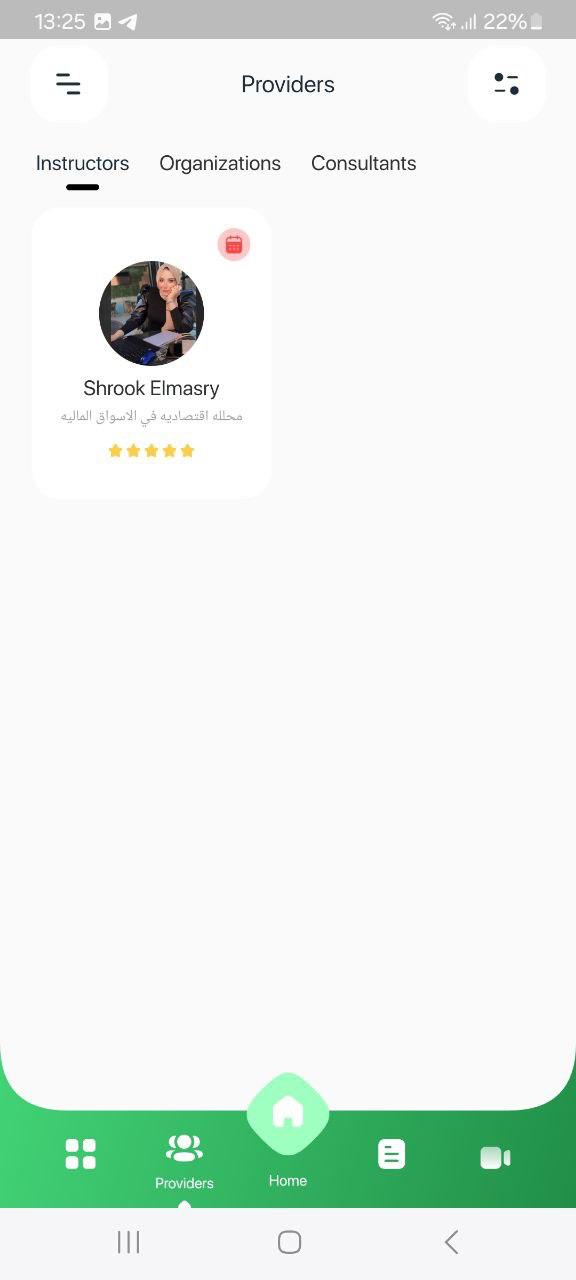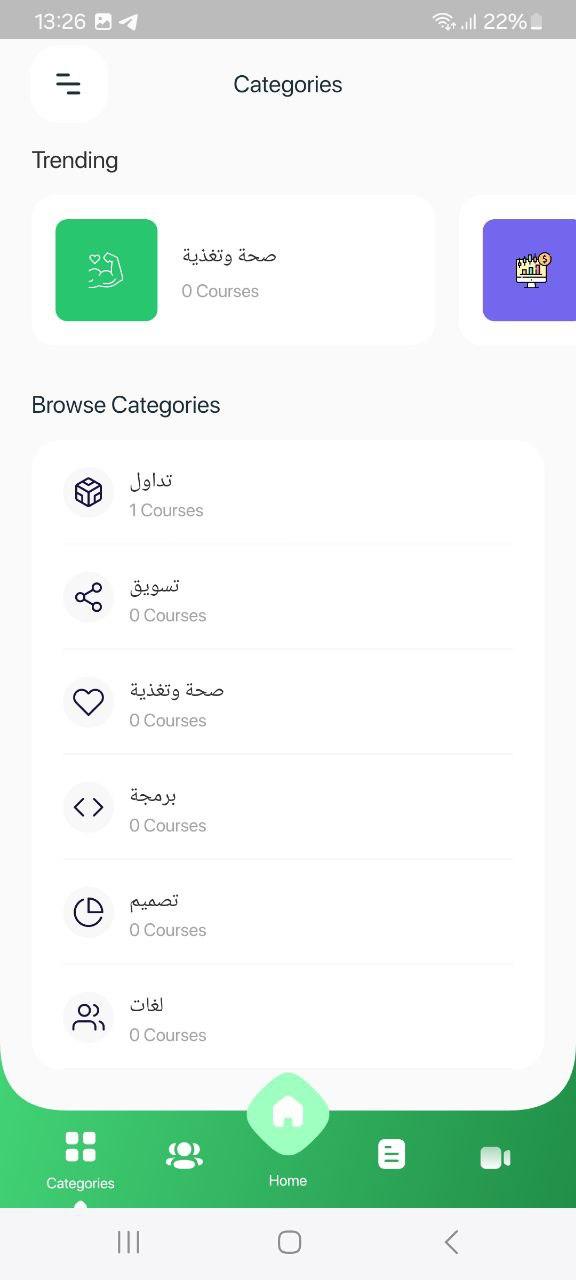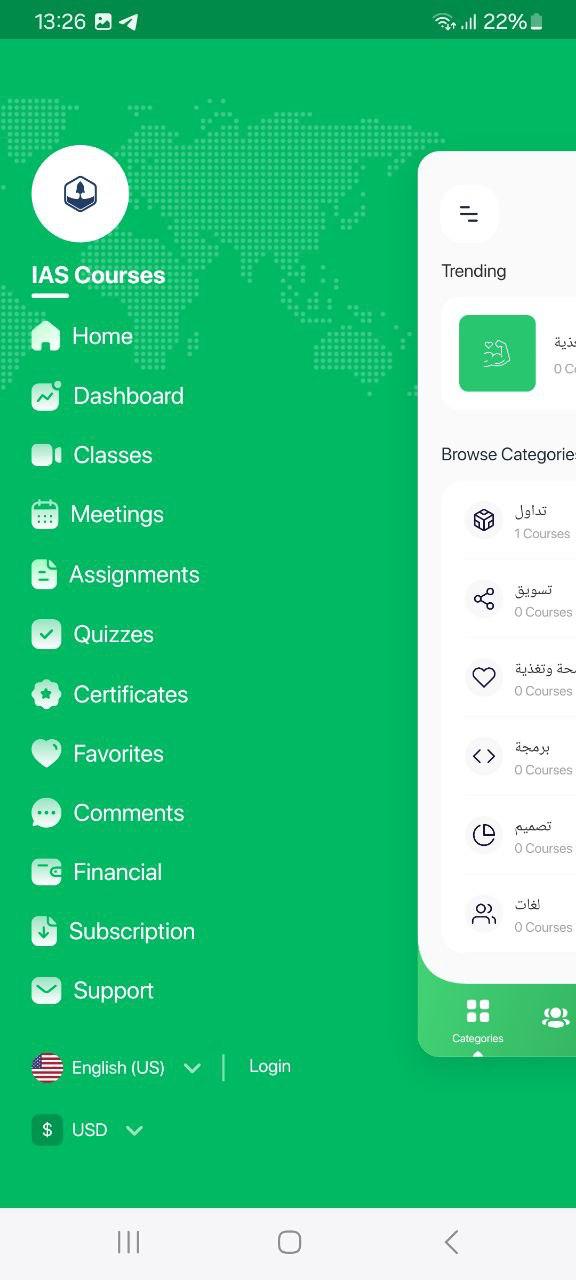IAS(App)
- Fast & Smooth Performance
- Customizable UI
- Secure Authentication Flow
App Details
IAS Courses is a professional educational platform that offers diverse training content across fields such as personal development, management, technology, and career skills, helping users gain new competencies and enhance their job opportunities. The app provides professional courses and accredited certificates in a simple and accessible format suitable for all levels. It features a modern, user-friendly interface that allows users to browse courses, track their progress, and manage their learning experience easily. The platform also supports a comprehensive learning journey with videos, quizzes, and direct technical support.
App Features
- Simple and User-Friendly Interface:
A clean design that allows smooth navigation without requiring any technical background. - Fast and Lightweight Performance:
Small app size (around 45MB) that runs efficiently on most Android devices (Android 5.0 and above) without consuming much system resources. - Privacy Protection:
No sensitive data is requested or shared with third parties, ensuring safe and secure usage. - No Mandatory Sign-Up:
Users can browse content easily without needing to create an account (if this feature is enabled). - Regular Updates:
The app is constantly improved with bug fixes, user experience enhancements, and new features based on user feedback. - Available Technical Support:
Users can reach out to support for help with any issues inside the app (if this feature is available). - Offline Access:
Some content or features may be available without an internet connection, allowing for convenient access anytime.
App Screens
- Splash Screen
• Displays the IAS Courses logo and name.
• Clean design reflecting an educational and professional identity.
• Appears for a few seconds before navigating to the login screen. - Login / Sign-Up Screen
• Options available:
– Log In
– Create New Account
– Browse as Guest
• Fields to enter email/phone number and password.
• “Continue” button to access the main content. - Home Screen
• Displays course categories:
– Programming
– Digital Marketing
– Trading
– Design & Graphics
– Health & Nutrition
– Personal Development
• Includes a section like “Most Viewed” or “Recommended for You”.
• Search bar at the top to easily find specific courses. - Category Screen
• Category Screen When selecting a category all related courses are shown.
• Each course is displayed as a card with:
– Course title
– Duration / Number of lessons
– User rating (stars) - Course Details Screen
• Shows detailed course information:
– Instructor name
– Number of lectures
– Course content
– Certificate availability (if any)
– Button: “Start Now” or “Enroll in Course” - Lesson Player Screen
• A video or slide-based player.
• Playback controls: Play/Pause, Skip, Volume.
• Button to go to the next lesson or mark it as completed. - Profile Screen
• Displays user information.
• List of enrolled courses.
• Progress tracking.
• Settings: change language, notifications, theme (dark/light mode), etc. - Notifications Screen
• Sends alerts about:
– New course updates
– Reminders to complete lessons
– Special offers or discounts - Support / FAQ Screen
• Frequently asked questions with answers.
• Option to contact the support team directly.
Technical Details
- Programming Languages & Frameworks
• Frontend:
– Flutter: Used to design a professional and responsive frontend interface.
– Dart: The programming language used with Flutter.
• Backend:
– Laravel: A PHP framework used for backend development and database management.
– PHP: The backend programming language. - Promotional Banner
• Colors: reflect the brand identity.
• Format: PNG/JPEG, suitable for app stores and social media platforms. - Screenshots
• Login Screen: Login interface for each user type.
• Accounts Screen: Displays financial transaction details.
• Support Screen: Interface for contacting technical support. - Additional Resources
• Technical Support: Communication channel with the support team through the app.
• About Us: Information about the app.
• Privacy Policy: Available within the account management screen. - Privacy & Security
• Data Privacy: User data is protected in accordance with the privacy policy.
• Logout: Option to securely log out to ensure data protection. - Future Enhancements
• Integration of advanced mapping systems to improve location tracking.
• Enhanced analytics to provide more detailed reports.
User Guide
- Getting Started
1.Download & Installation: Download the app from Google Play or the App Store.
2.Login / Sign-Up Screen
– Log In if you already have an account.
– Create New Account if it’s your first time.
– Browse as Guest to explore without signing in. - Using the App
1.Home Screen
– Browse course categories (Programming, Design, Health, etc.).
– Use search or explore “Most Viewed” and “Recommended” sections.
2. Category Screen
– View all courses under the selected category.
– Each course shows title, duration, and user rating.3. Course Details Screen
– View instructor info, number of lessons, and course content.
– Button to enroll or start the course.
4. Lesson Player Screen
– Play lessons (video/slides) with basic controls.
– Button to go to next lesson or mark as completed.
5. Profile Screen
– View user info and track course progress.
– Manage account settings, language, and theme mode.
6. Notifications Screen
– Alerts about new courses, reminders, and special offers.
7. Support / FAQ Screen
– Access frequently asked questions.
– Option to contact support directly.
System Requirements
- Platforms
• Android: Available on Google Play (requires Android 6.0 or later) - Hardware Requirements
• RAM: Minimum of 2 GB
• Internet Connection: Wi-Fi or mobile data required for order tracking and notifications
• GPS Support: Device must support GPS . - Permissions
• Location: To determine customer and seller locations
• Notifications: To receive real-time order updates
• Storage: To save temporary data or documents
You can add your rate:
5 / 5. 1
Discover all the related Attachments for this App Here
Other Apps
5
(1)
- Flow That Feels Natural
- Built for Visual Harmony
- Crafted for User Delight
Published
March 17, 2025
Category
Categories All, Flutter, Laravel, Mobile App
Tag mobile app
App Languages
Arabic – English
High Resolution
Yes
Layout
responsive
Compatible with FrameWork
Flutter